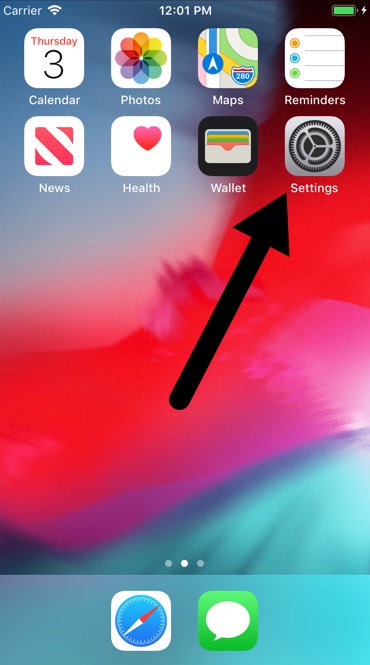Subtotal: $4398.00
DAMAGE iD is one of your most useful (and profit-making) Apps.
But does ALL of your team know how to automatically update their device for the newest version. They might be missing out on all the cool benefits of new features!
It’s really simple. Here are the directions:
Auto-Update ALL Apps
- Open the “Settings” app on the iPhone or iPad.

2. Go to “iTunes & App Store”

3. Under the ‘Automatic Downloads’ section, look for “Updates” and toggle that switch to the ON position.

4. Exit out of Settings as usual.
Sorry, no Auto-Update Only DAMAGE iD
You cannot auto-update DAMAGE iD only on iPhone or IPad. You need to manually check for an update.
- Open the App Store Icon
- Scroll down to find DAMAGE iD
- Click “Update” if an update is available.



 >
> CSK Red Wheel
CSK Red Wheel