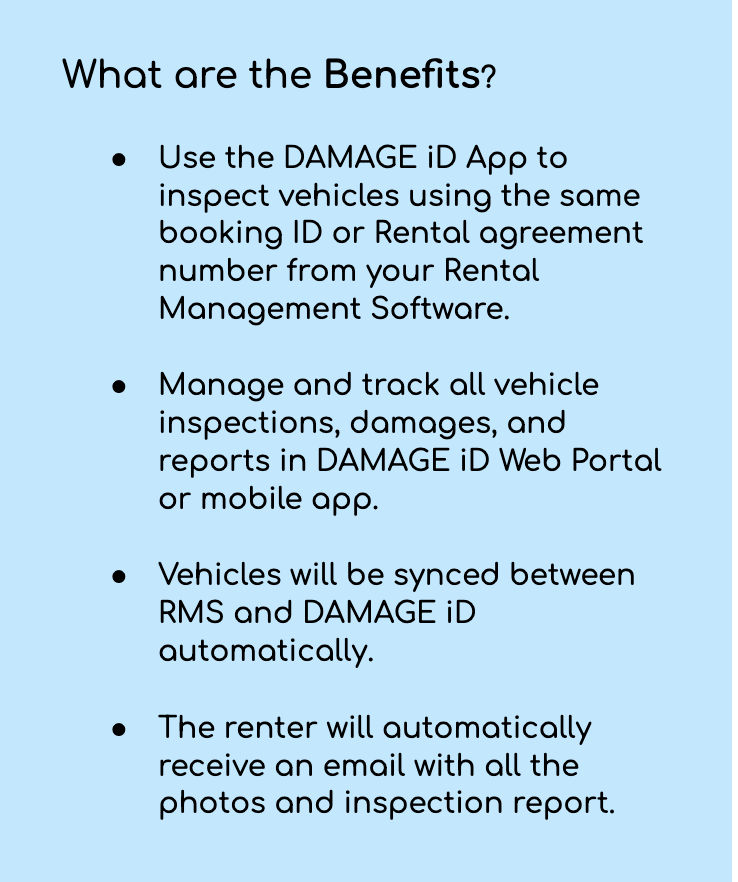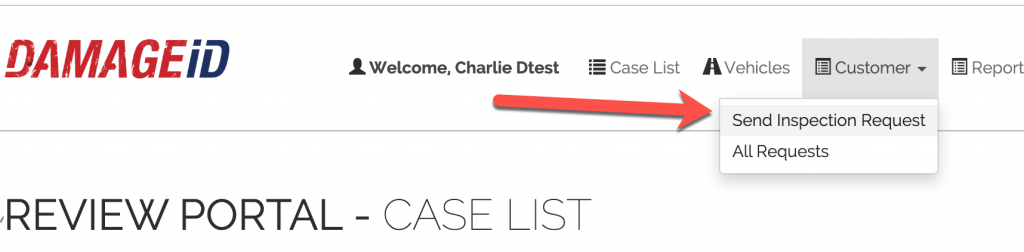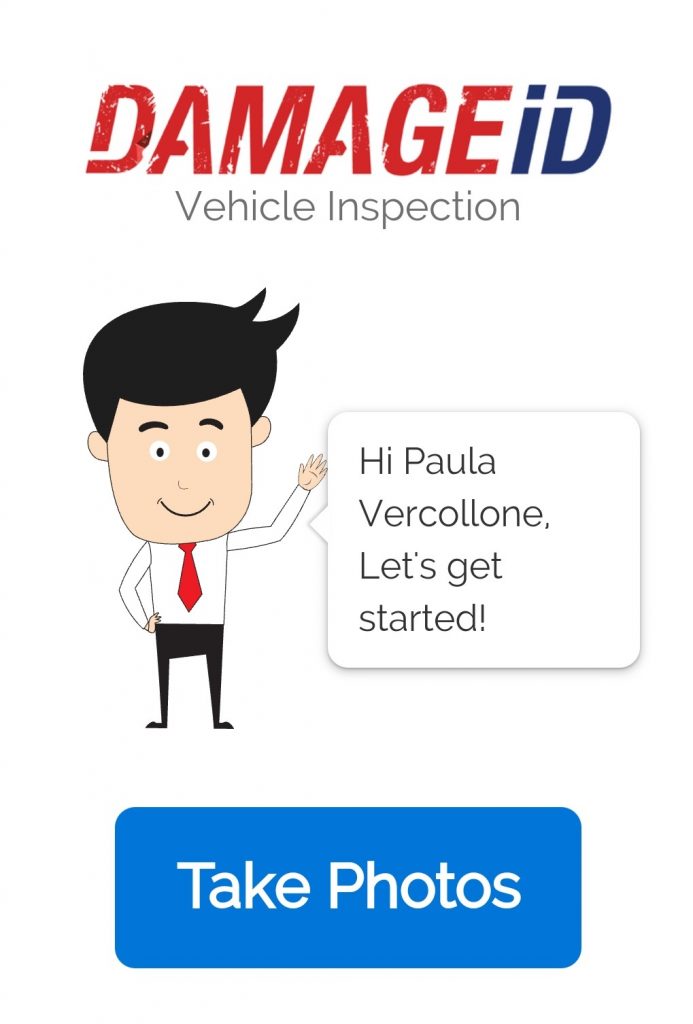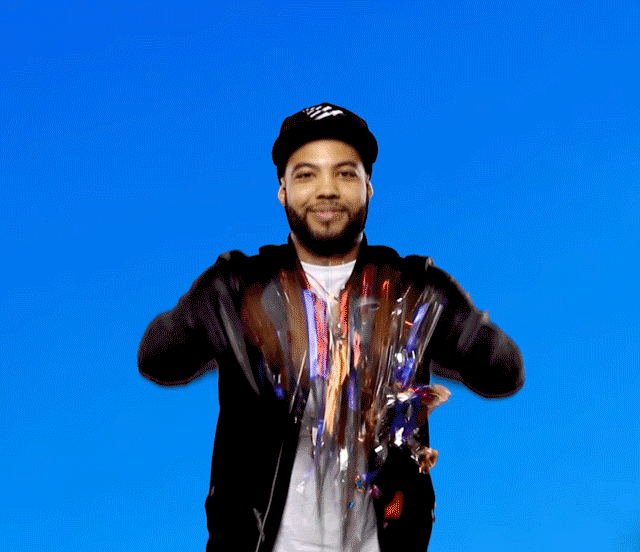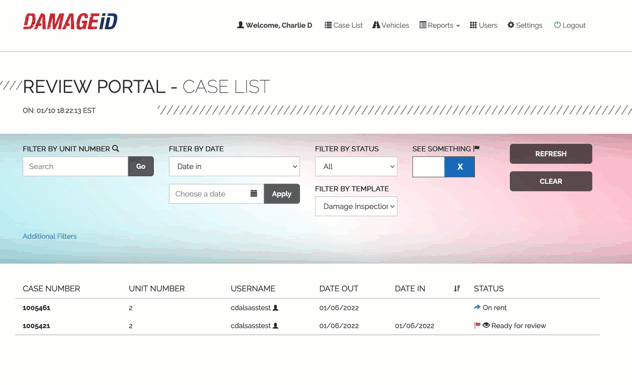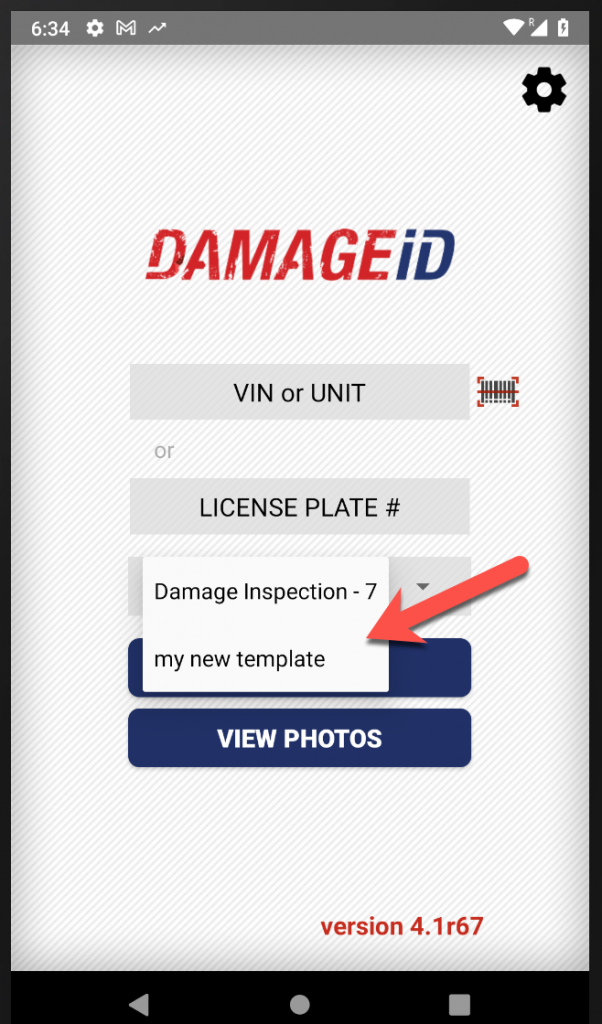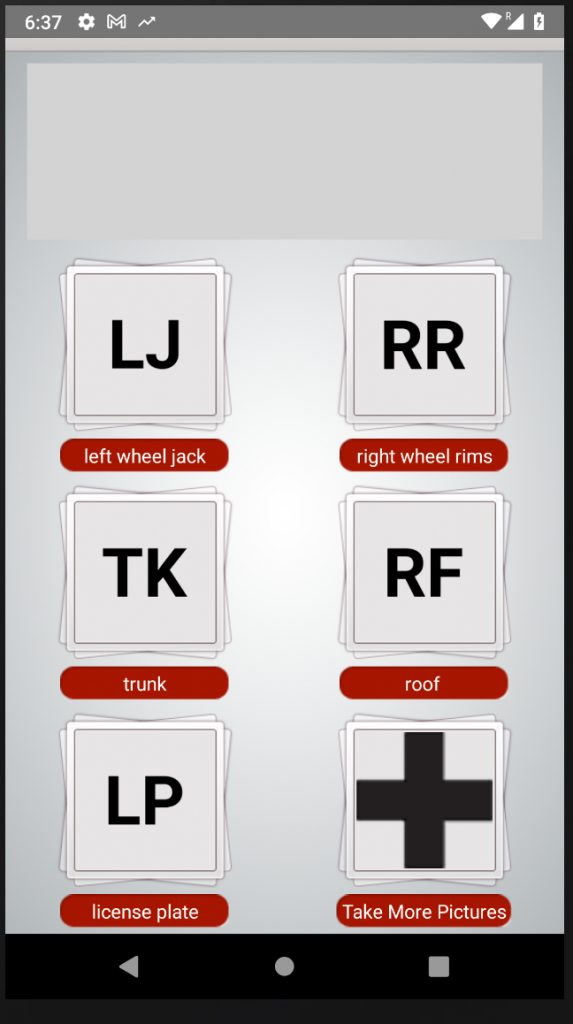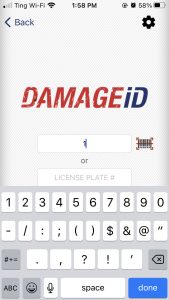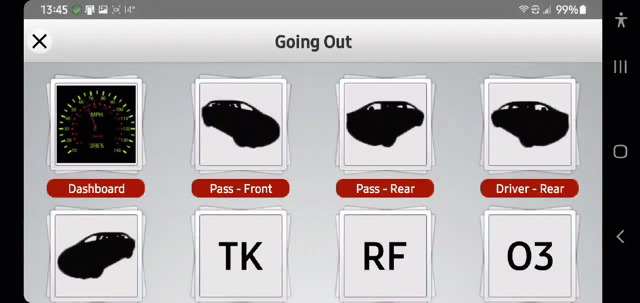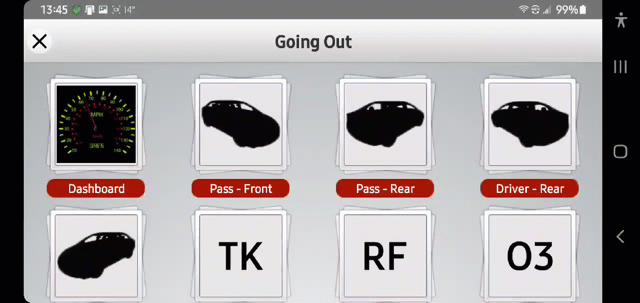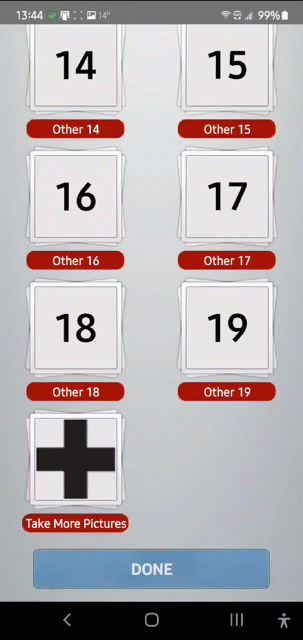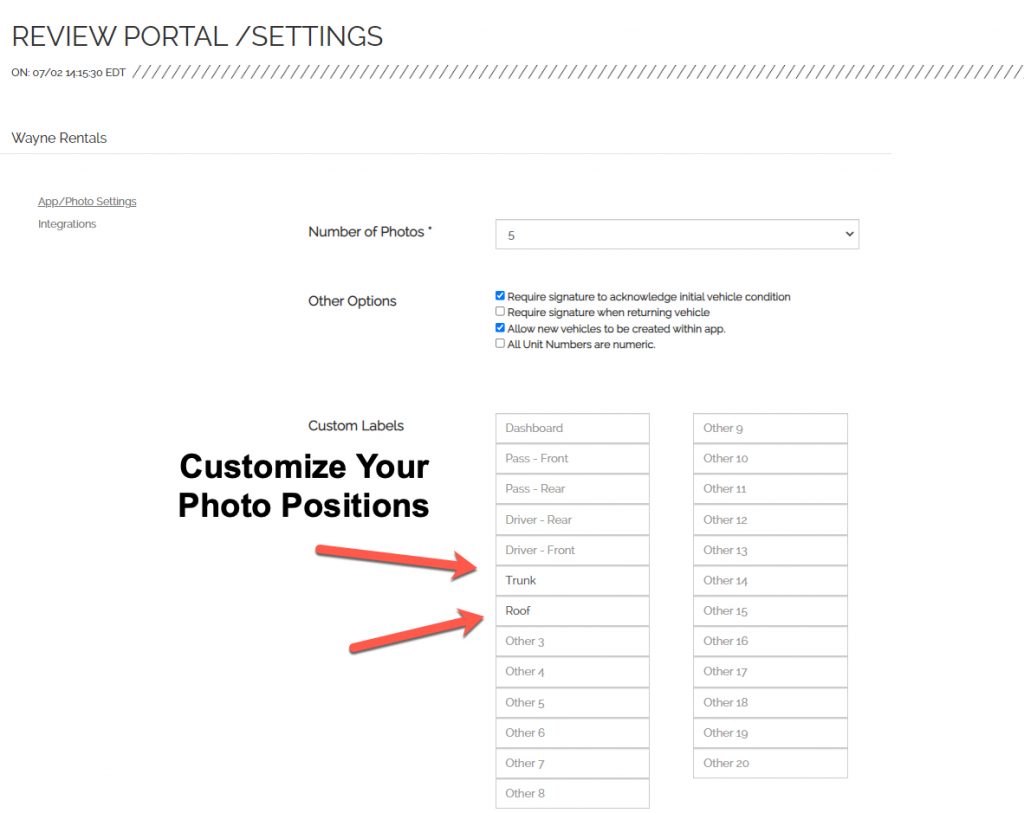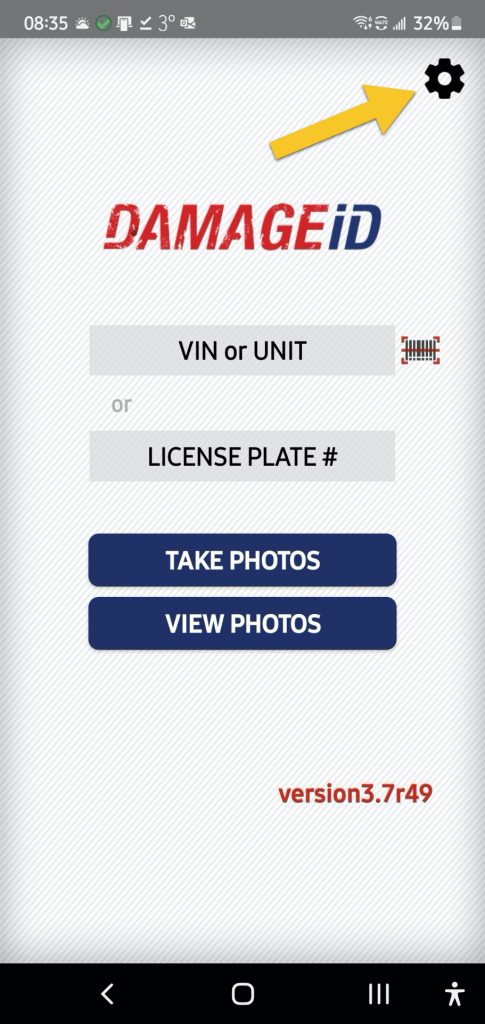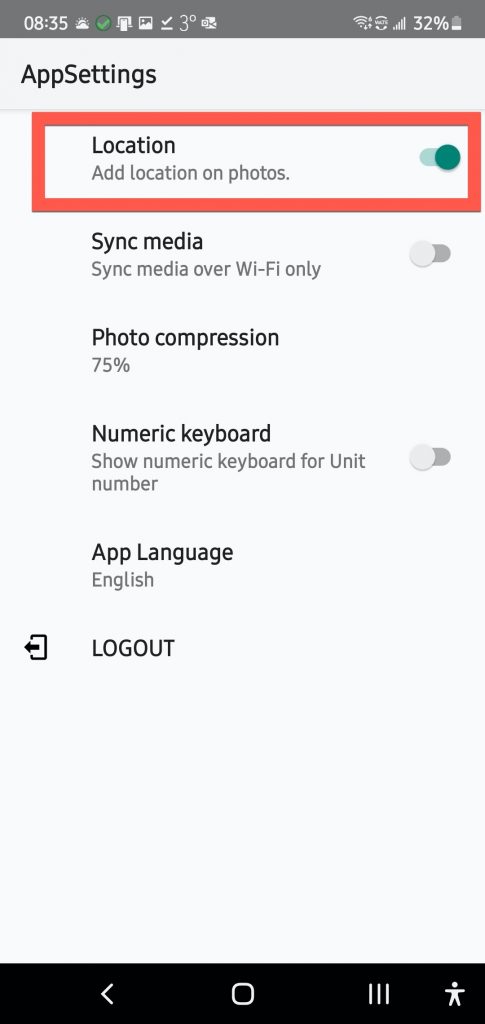We’re excited to announce the latest enhancement to DAMAGEiD:
A fully Customizable checklist per inspection template designed to streamline your vehicle inspection process, collect more data making it more efficient and tailored to your specific needs.
Benefits of the Customizable Checklist:
- Enhanced Data Collection: Gather more precise and relevant information tailored to each vehicle inspection types and insurance guidelines.
- Improved Efficiency: Streamline the inspection process with a logical and organized checklist for periodic detailed inspection checks
- Increased Accuracy: Ensure no detail is overlooked with required fields and clear guidelines
- Better Data Presentation: All collected data is available for review in the web portal, included in PDF exports, and shared via emails sent to customers.
- Available on both Android and iOS.
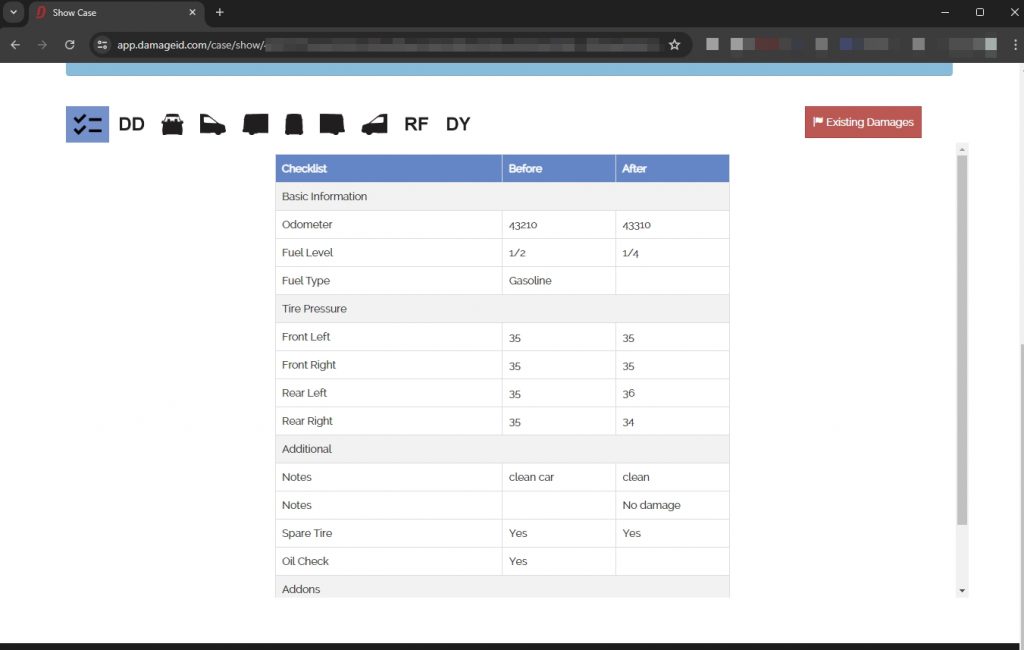
Key Features of the Customizable Checklist:
- Tailored for Every Stage
- Per Inspection Template: Customize templates for different types of inspections to meet specific requirements.
- Per Check-Out and Check-In Inspection: Choose input fields per Going out and Return inspection or capture at both instances to compare data.
- Multiple Languages: Add your own text per language for any text strings in the checklist
- Customize Icon and label: Give us your icon and label to make it easy for your operators
2. Detailed separated Sections with descriptions:
- Break down your checklists into manageable sections, each with a clear label and description.
- Organize your inspection process logically to ensure thorough and systematic checks.
3. Versatile Input Items:
- Textbox: For entering free-form text.
- Dropdown: Select from predefined options.
- Textarea: For longer text entries.
- Radio Button Options: Choose one option from a set.
- Pass-Fail: Quick thumbs up/thumbs down for immediate assessment.
4. Advanced Input Item Options:
- Data Type: Specify the type of data expected (e.g., number, text).
- Hint and Placeholder: Provide guidance on what information to enter.
- Default Value: Pre-fill fields with common values.
- Min/Max Value or Text Length: Set boundaries to ensure data accuracy.
- Required Fields: Mark essential fields that must be completed.
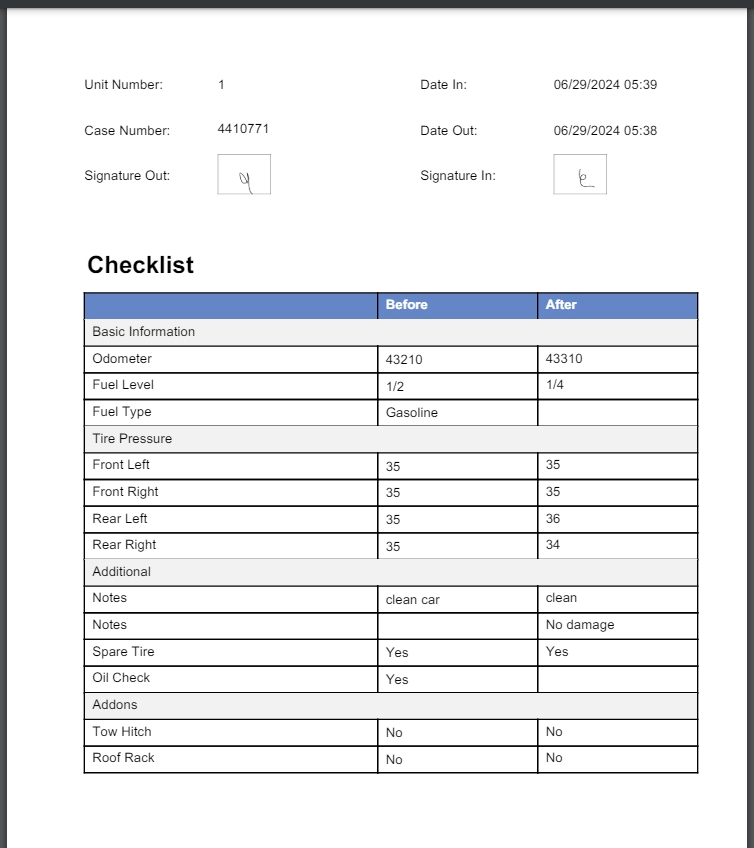
This customizable checklist feature is an add-on that significantly expands the capabilities of DAMAGEiD, enabling you to conduct more thorough and accurate inspections. We’re confident that this new feature will help you maintain high standards and provide excellent service to your customers.
Contact us to get started with your own customizable Check list. Please don’t hesitate to reach out to our support team support@damageid.com
Happy inspecting!