We’ve just added a new capability in the Vehicles (Cars) section of the Review Portal.
You can now modify up to 50 vehicles at one time. This works for the following bulk actions:
- Delete
- Activate
- Archive
- De-Activate
And you can select up to 50 vehicles with a single click. See below:
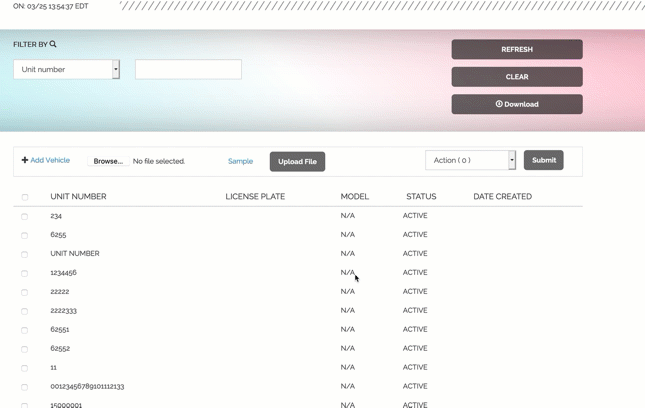
In addition, we’ve added a new field “Date Created“.
(The Date Created will be blank for existing vehicles, but will be filled when new vehicles are created).
Click ‘DATE CREATED‘ column in the Vehicles list to order vehicles by this date. (Click again to reverse order).
This should be a big time-saver for customers such as auto dealerships or automotive repair shops who delete vehicles after a short period of time.
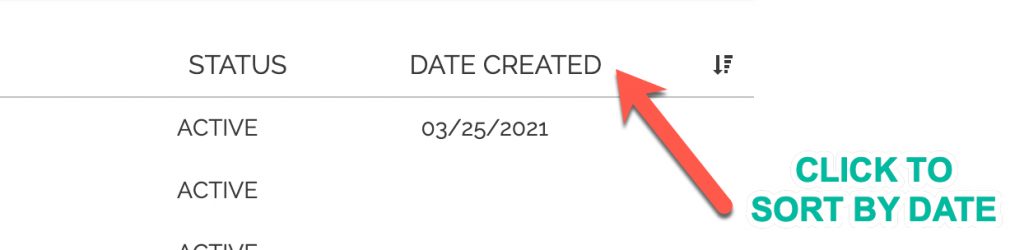
Hopefully you will make use of this great new feature!

