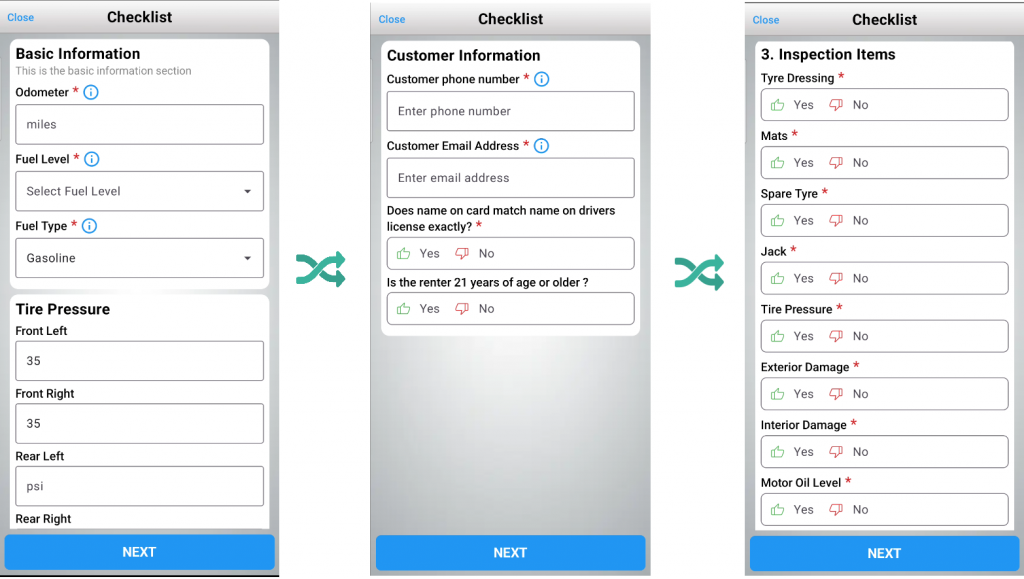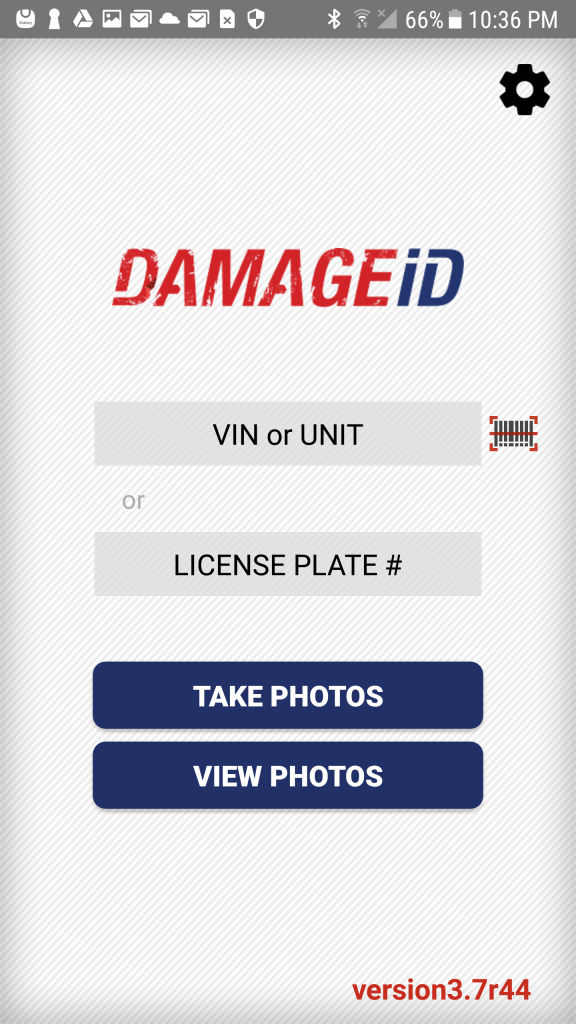Subtotal: $4398.00
31
OCT
Unlocking Versatility: The Customizable Checklist Feature of DAMAGE iD 📋☑
DAMAGE iD is proud to offer a Checklist Add-on Feature, designed to be completely customizable, empowering businesses to tailor inspections to their unique needs. “Be like water, my friend. You put water into a cup, it becomes the cup. You put water into a bottle, it becomes the bottle. You put it in a teapot, […]



 >
> CSK Red Wheel
CSK Red Wheel