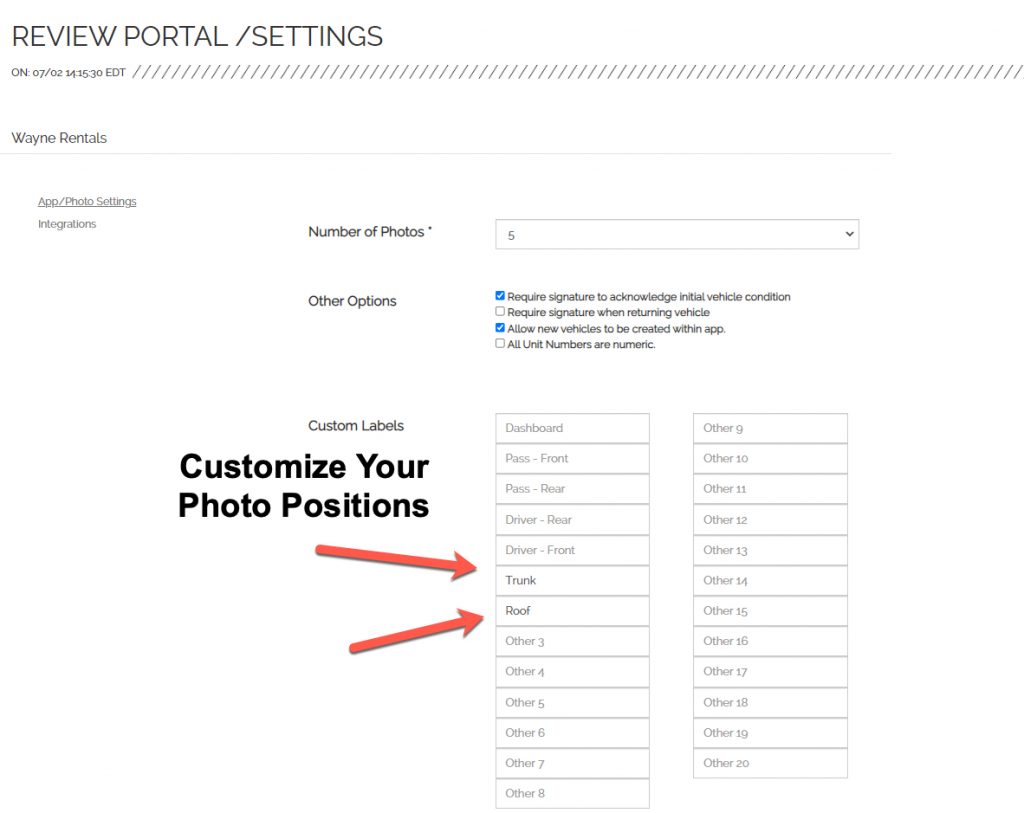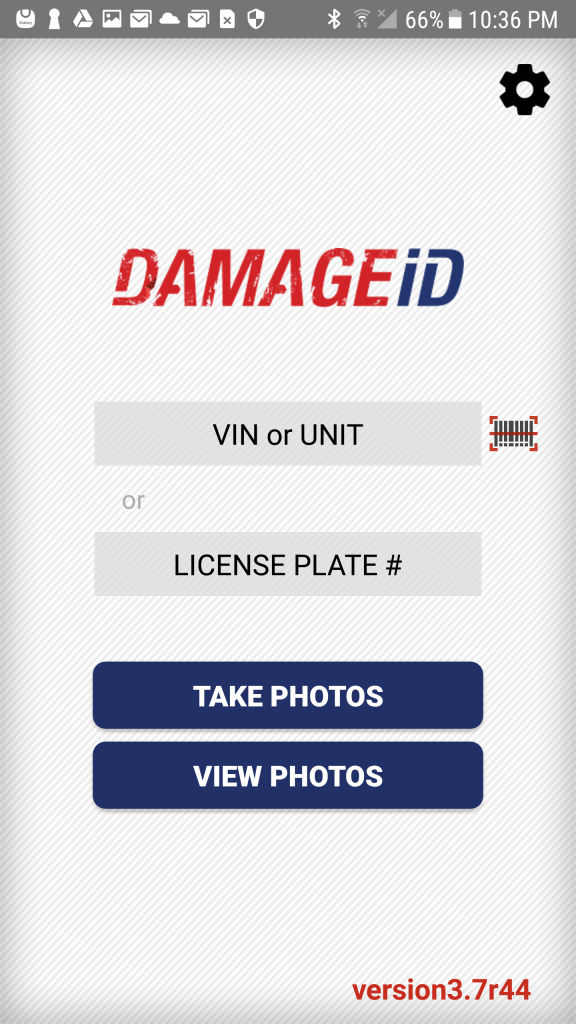Subtotal: $4398.00
24
MAY
DAMAGE iD integrated with Cars Plus+
WHY is it so exciting and beneficial that DAMAGE iD has integrated with Thermeon’s Cars Plus+? This integration will allow users to use the DAMAGE iD App to inspect rental vehicles before and after check-out and check-in using the same Booking ID or Rental Agreement Number from your RMS. The Renter will automatically receive an […]



 >
> CSK Red Wheel
CSK Red Wheel