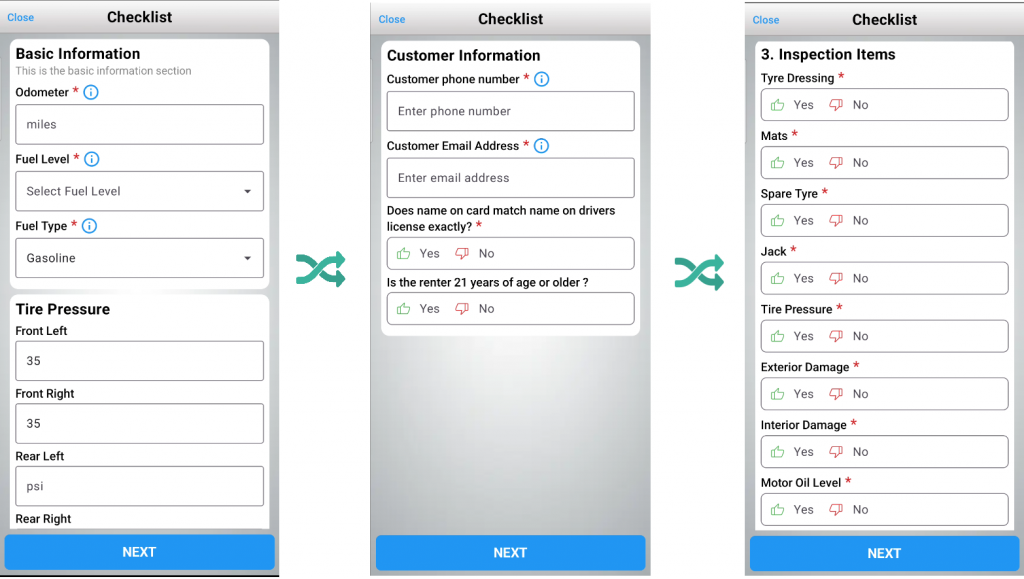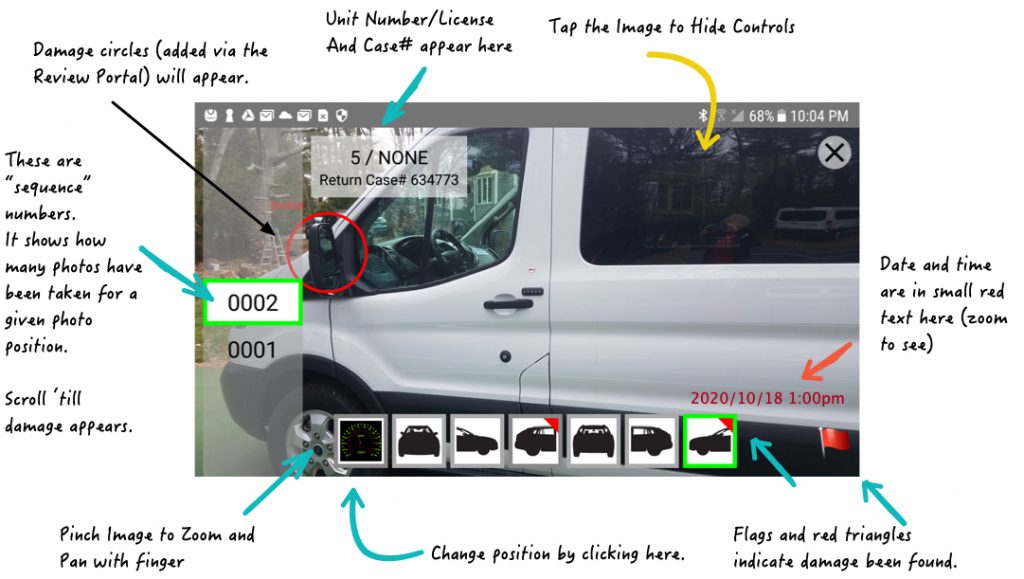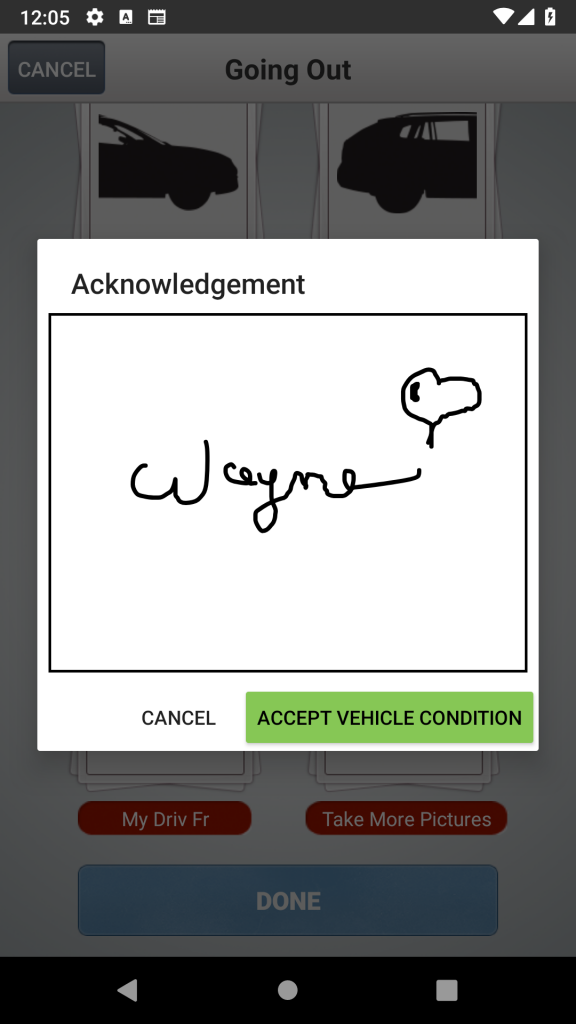Subtotal: $4398.00
07
NOV
DAMAGE iD Hits the International Stage at WTM London
This week, DAMAGE iD made a splash at the renowned World Travel Market (WTM) in London. A source of almost infinite energy, Paula, led our team in making powerful connections with partners old and new. WTM, often celebrated as “the world’s most influential travel and tourism event,” gathers industry leaders, innovators, and visionaries from across […]



 >
> CSK Red Wheel
CSK Red Wheel