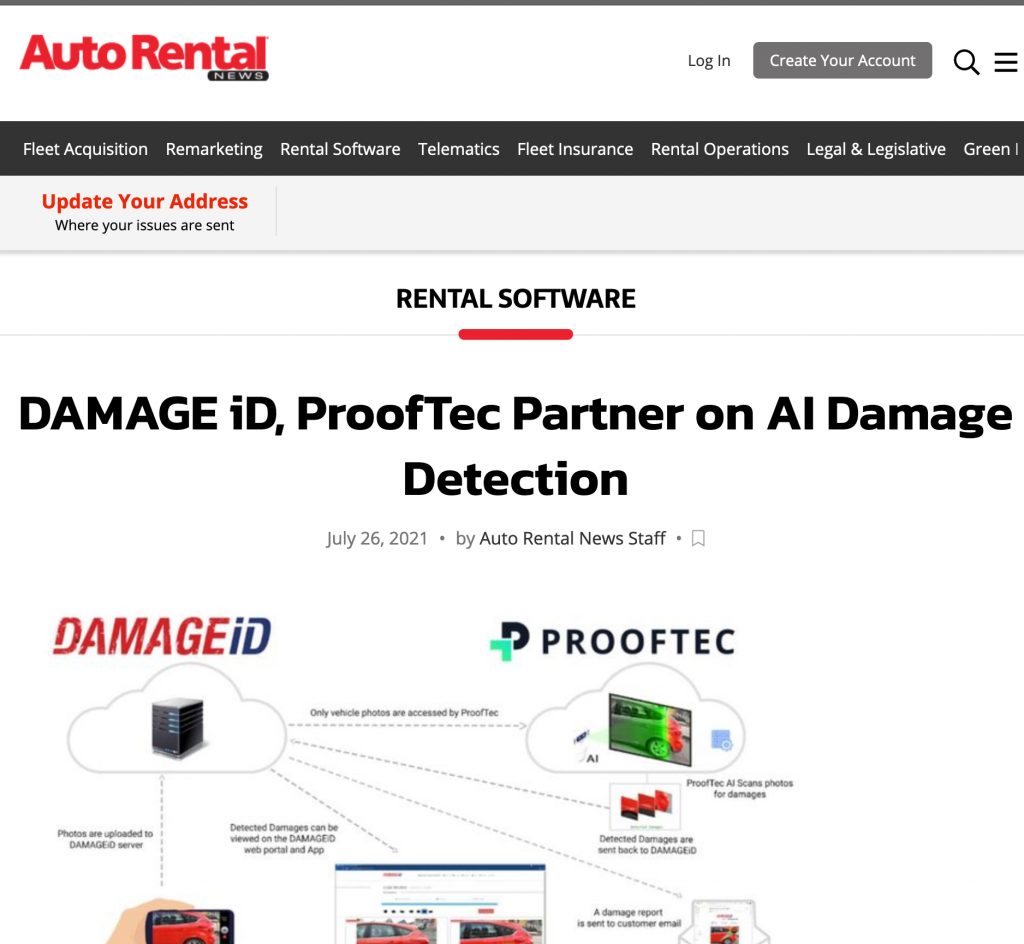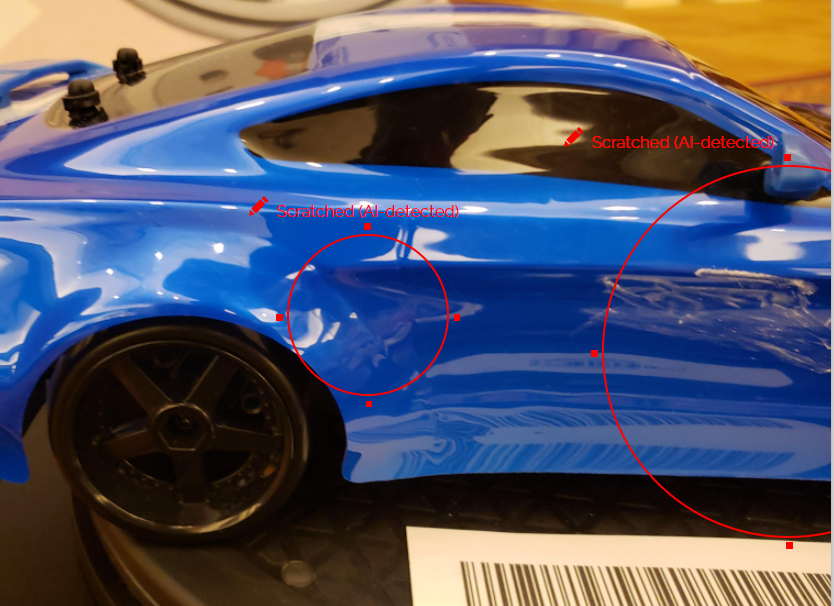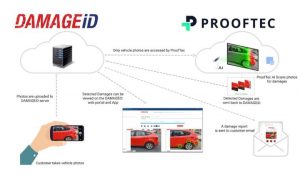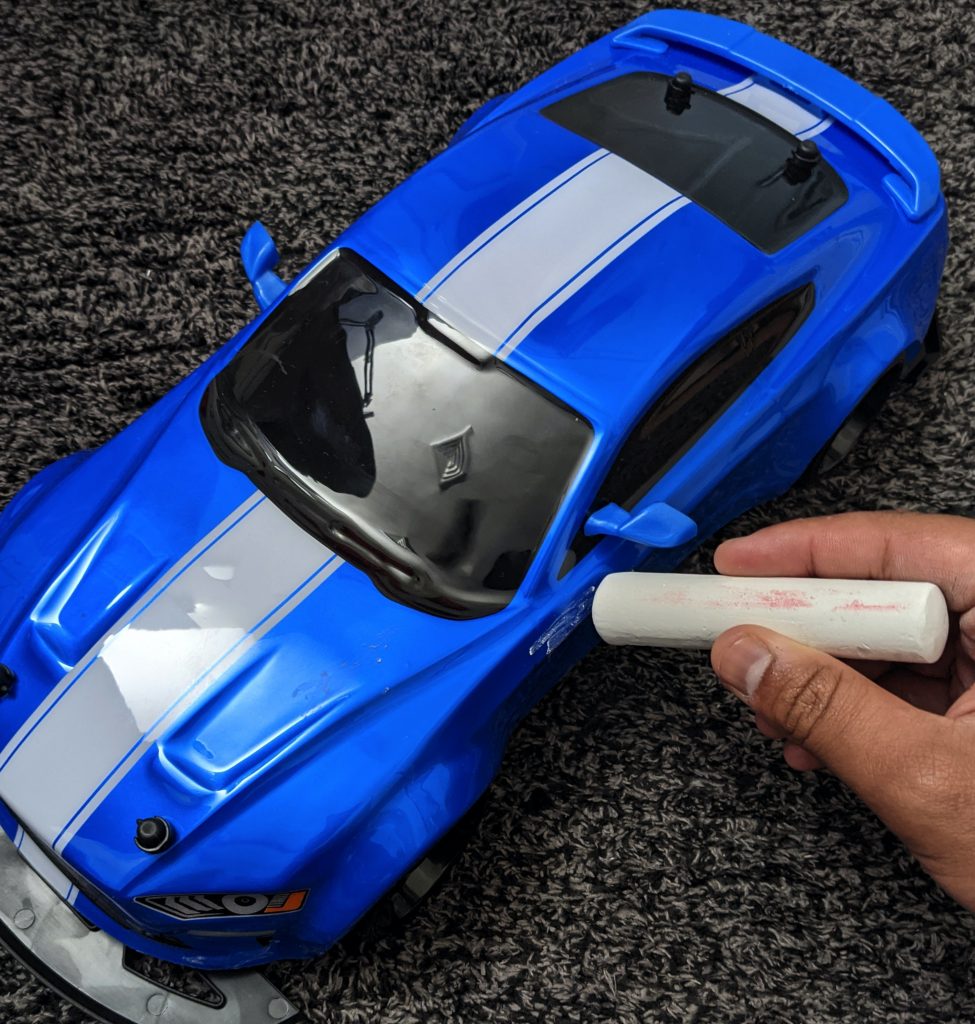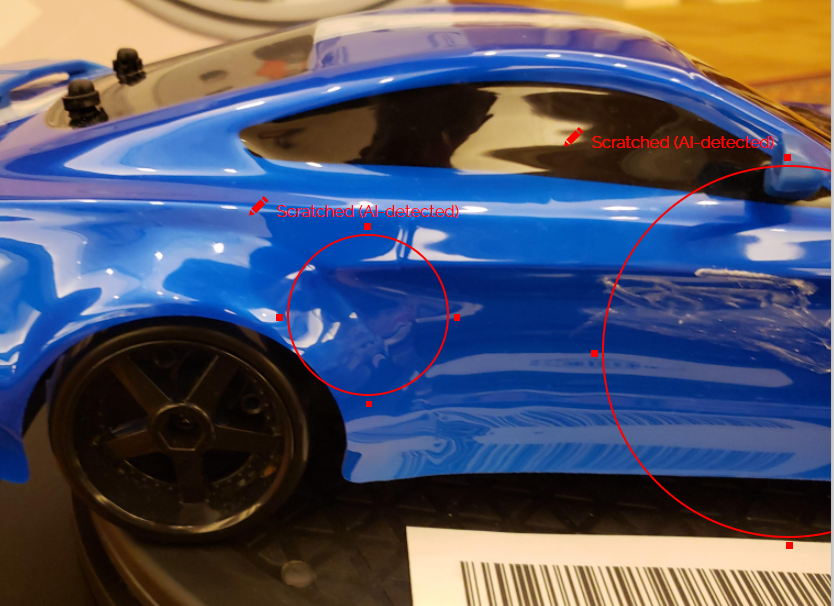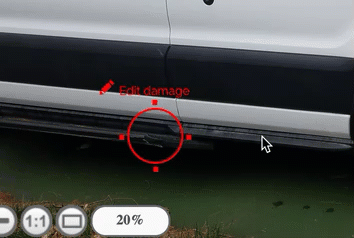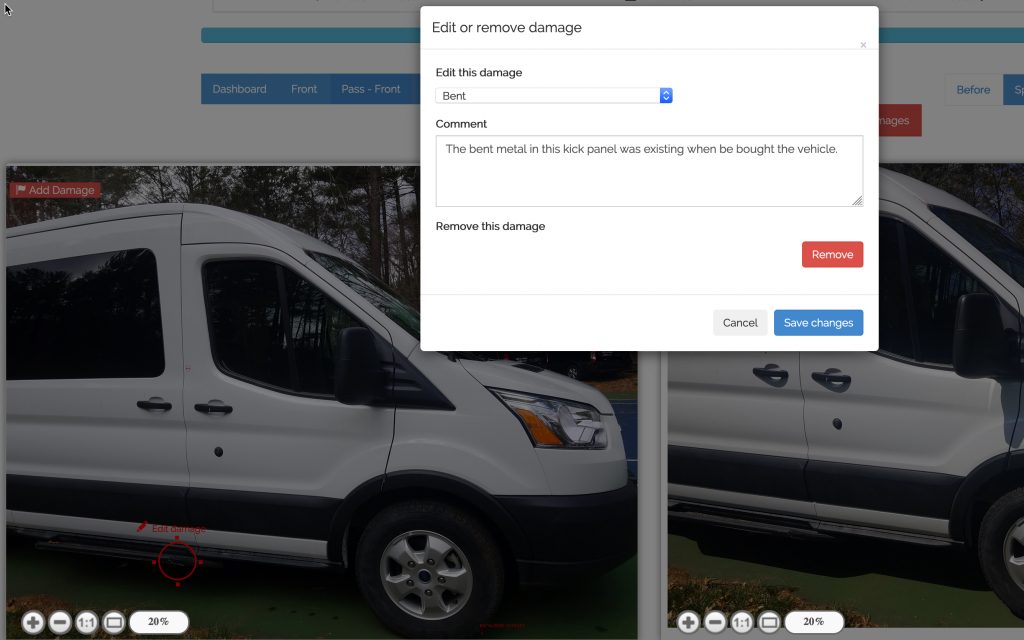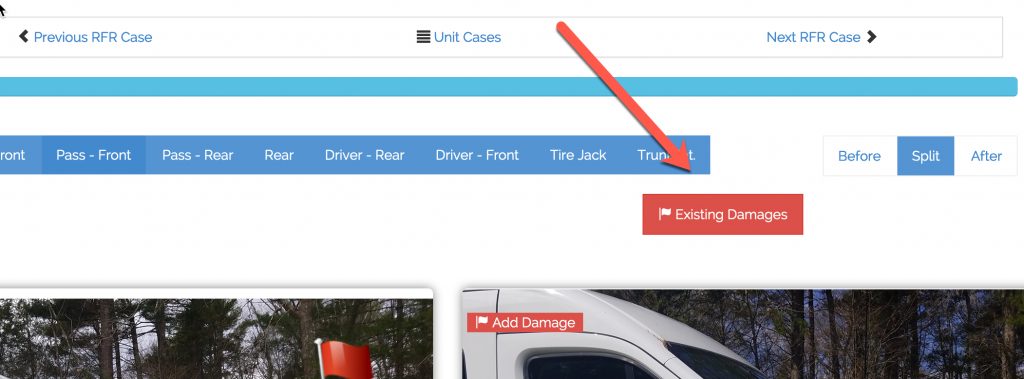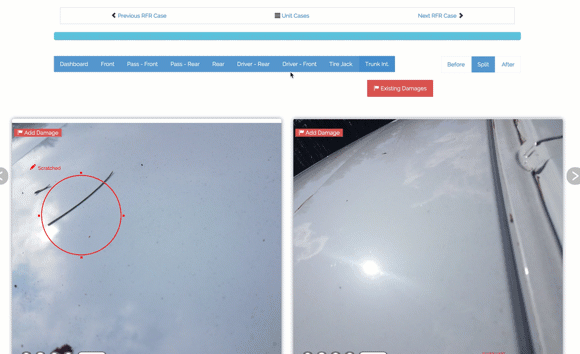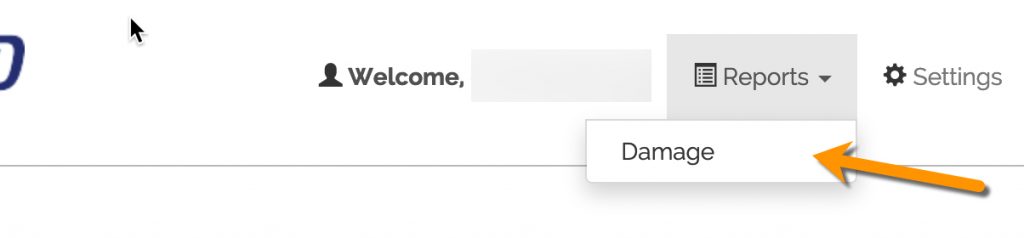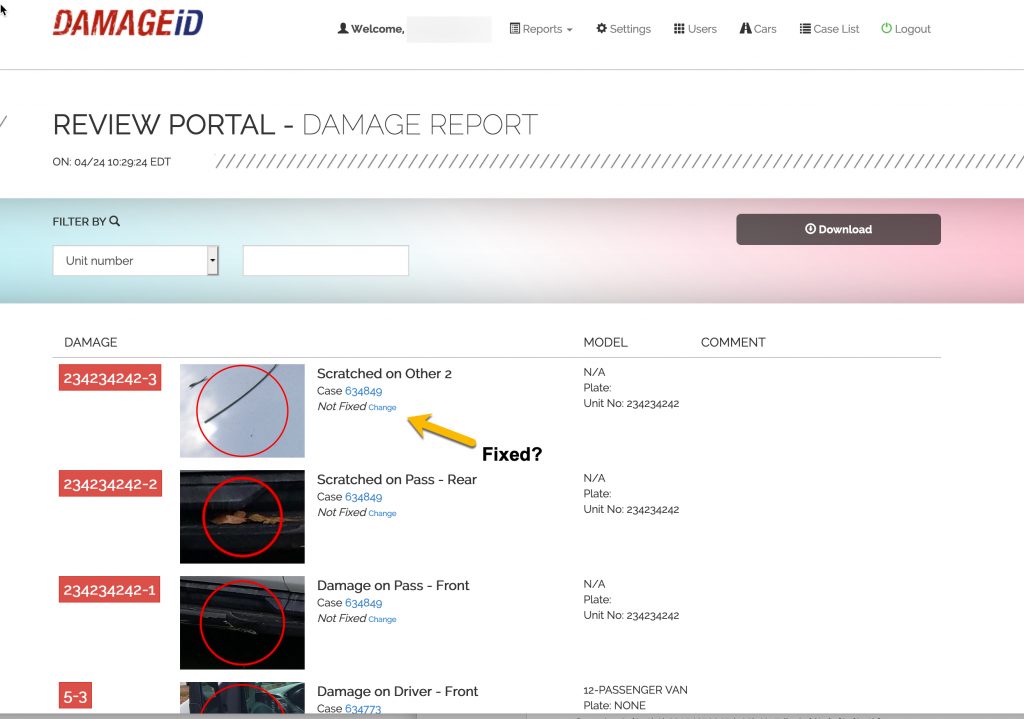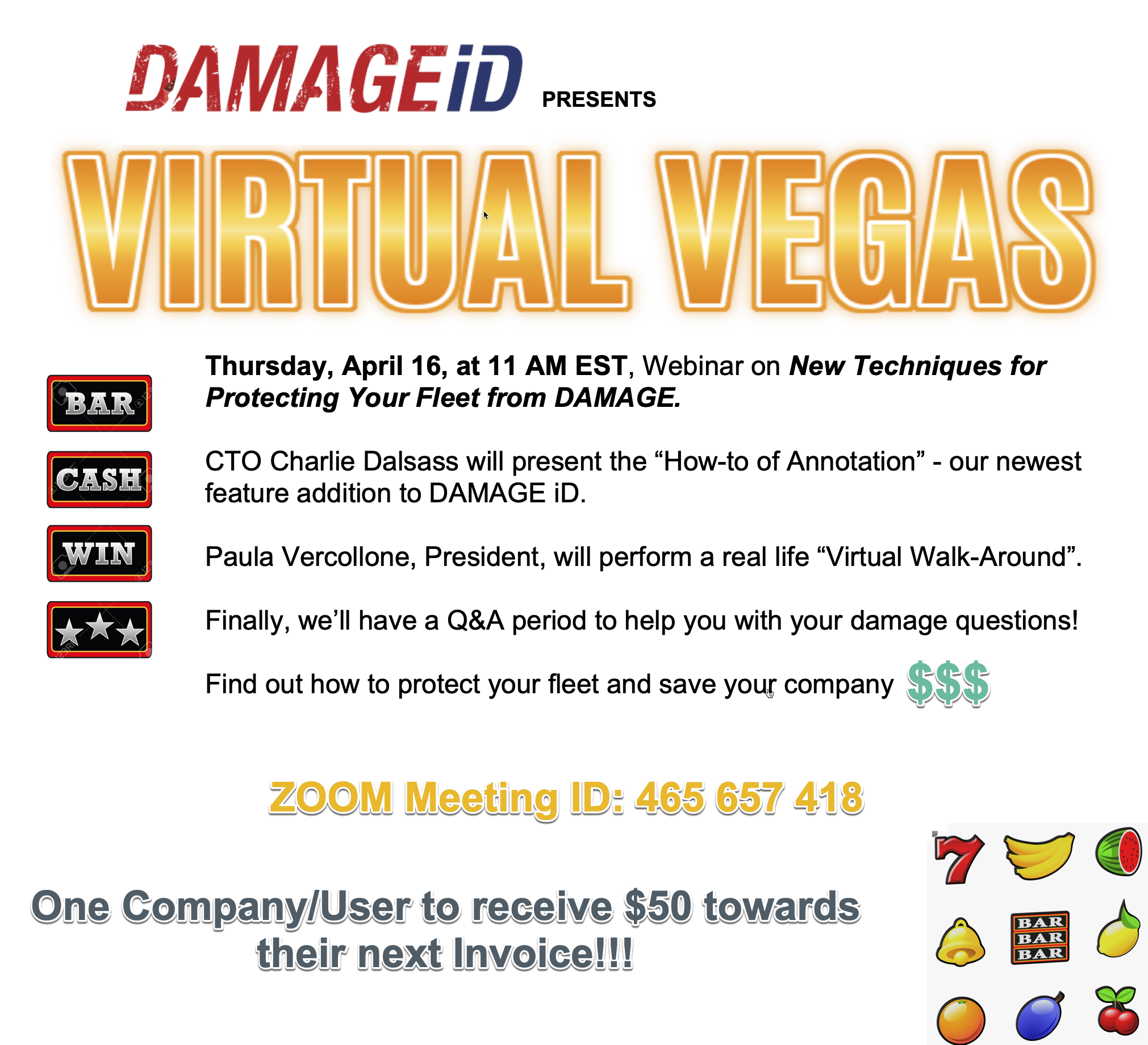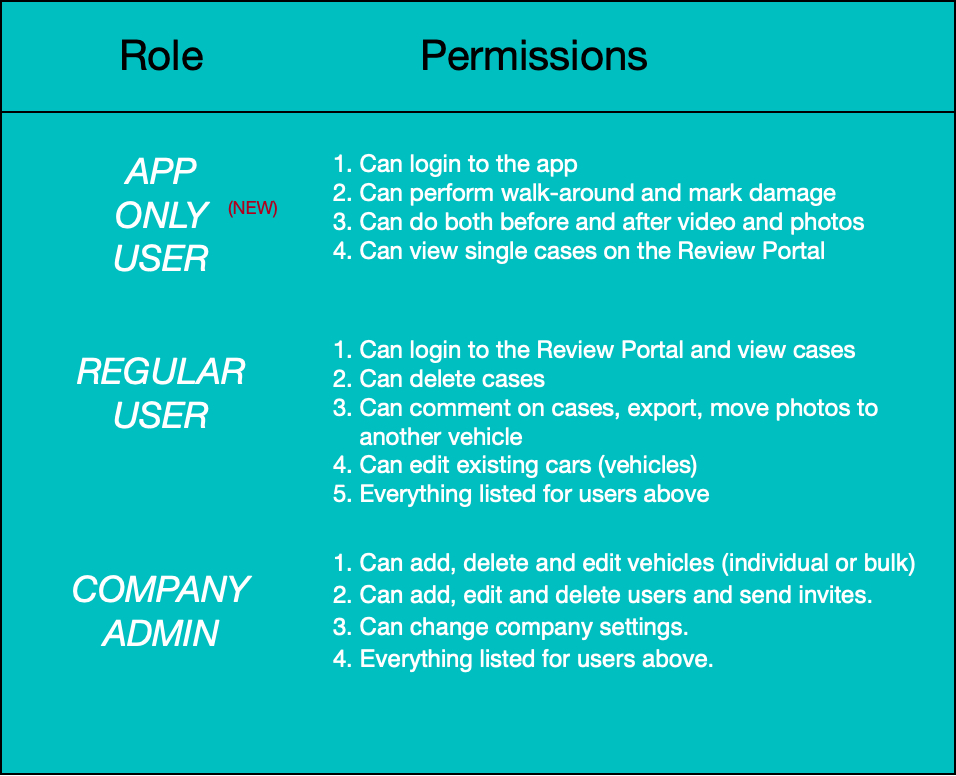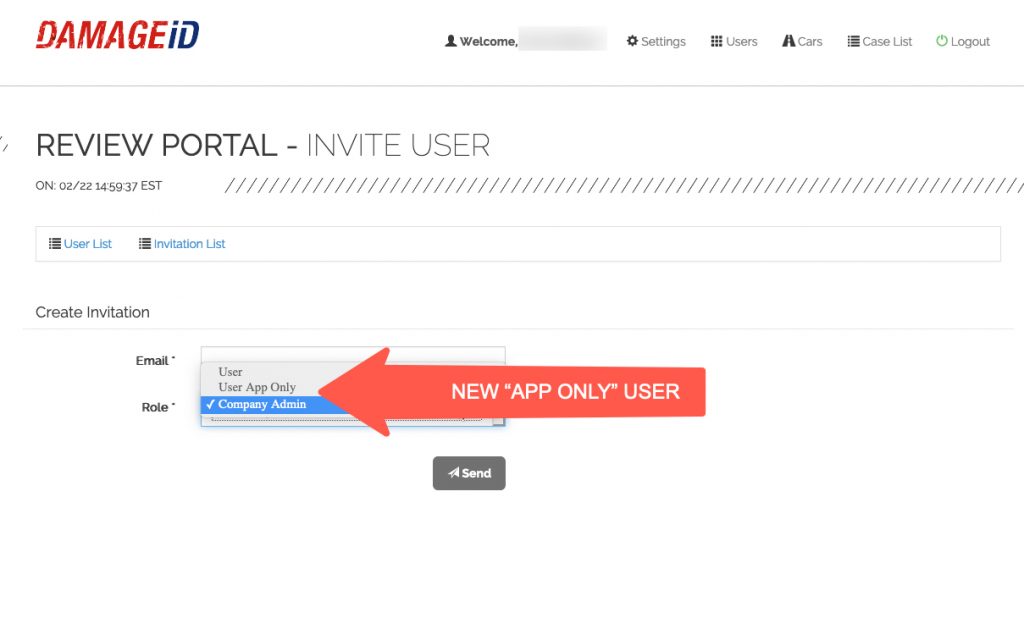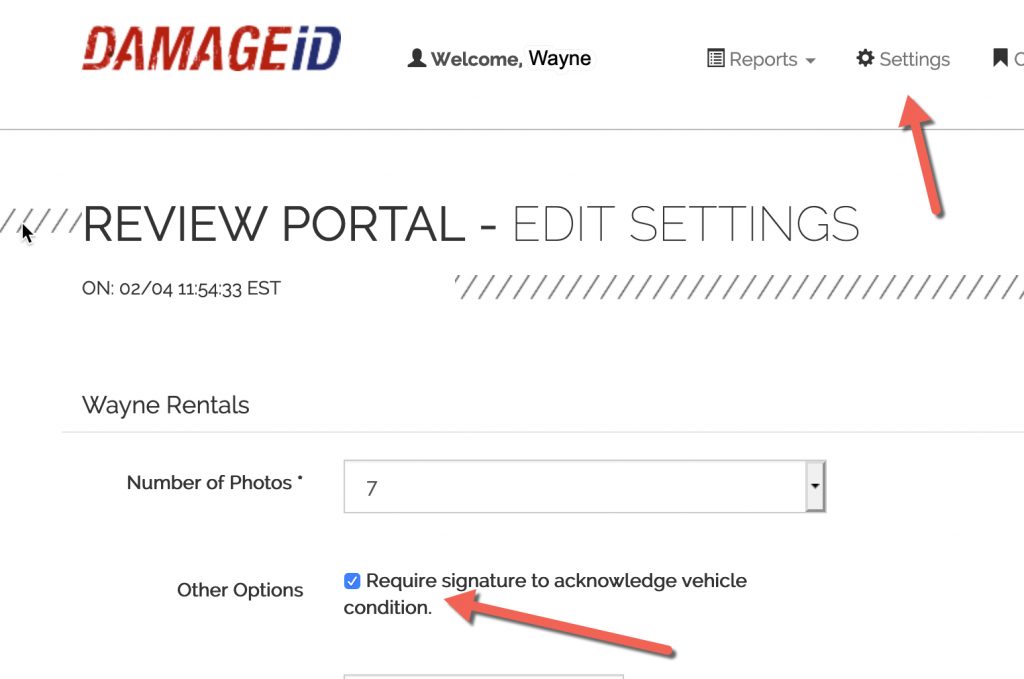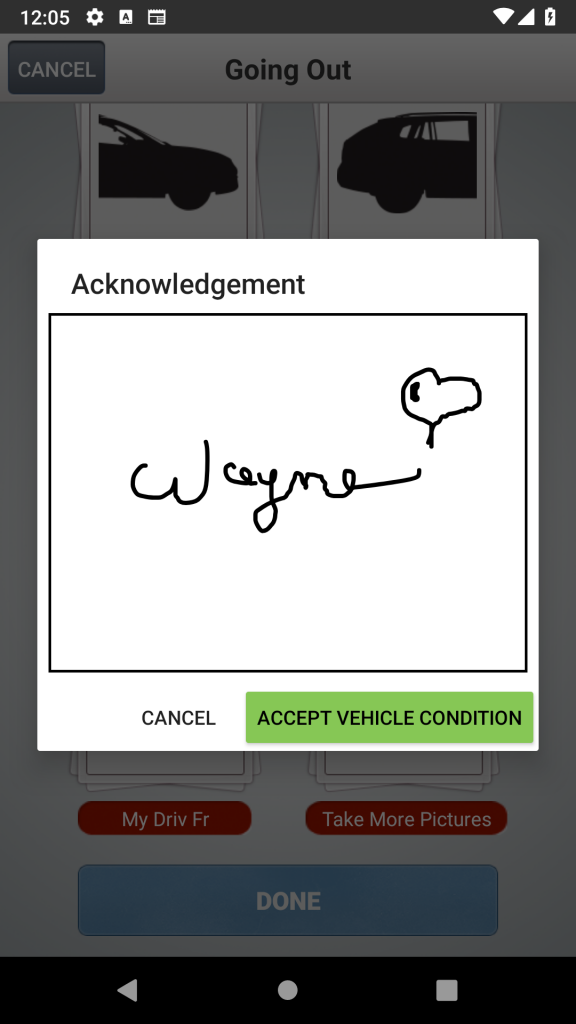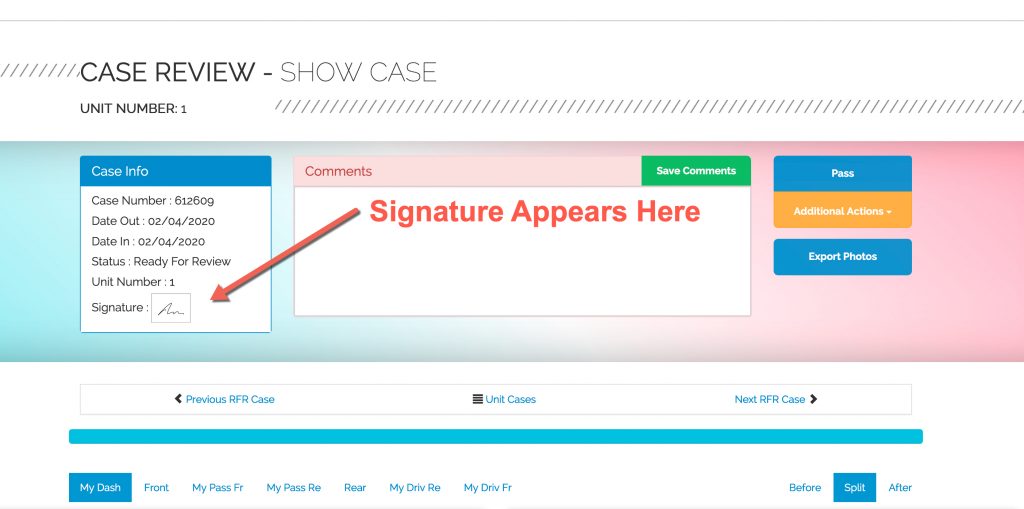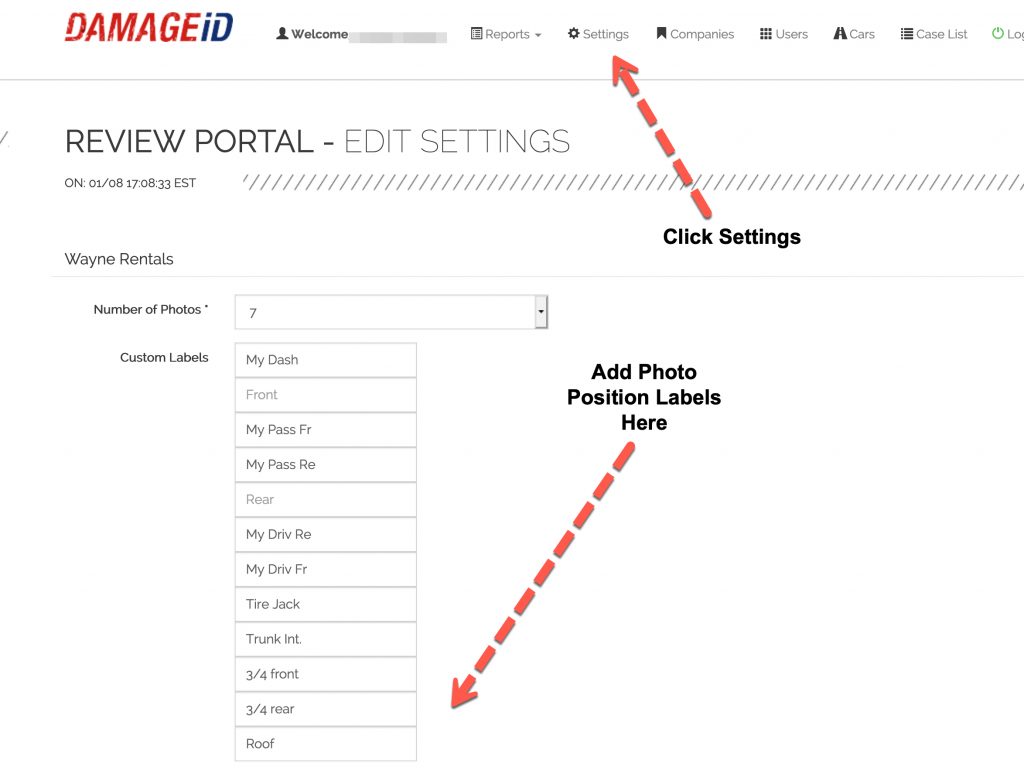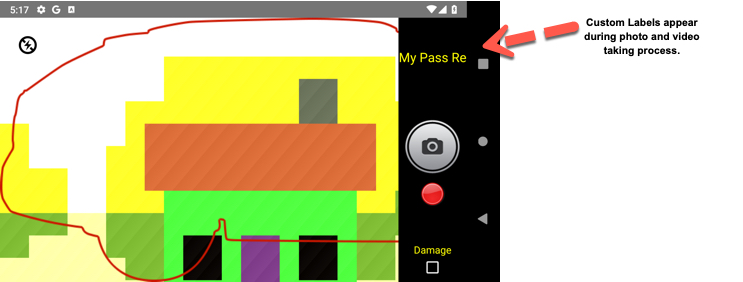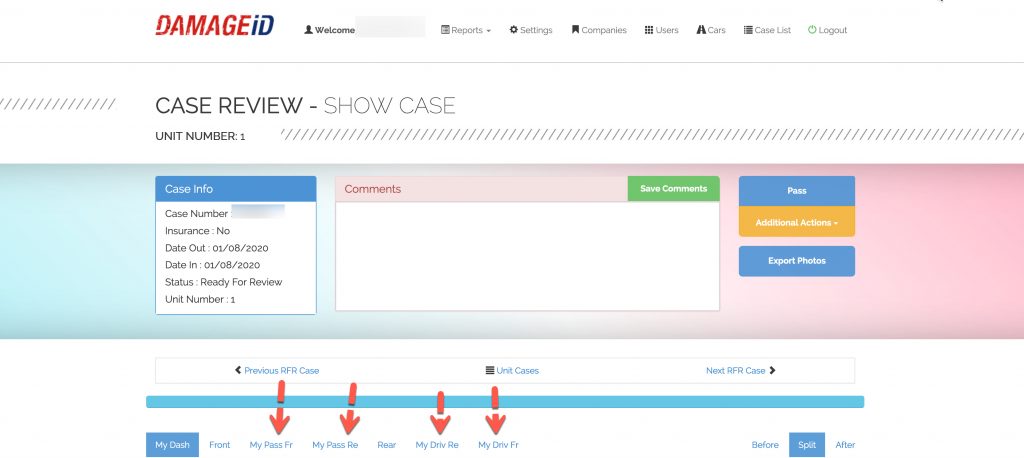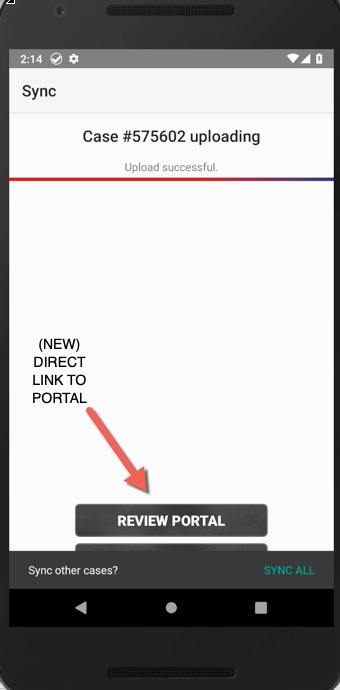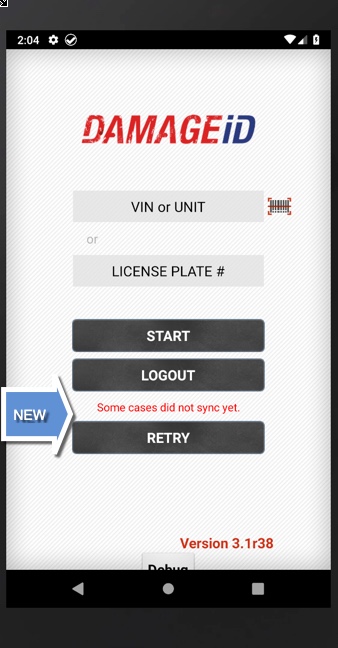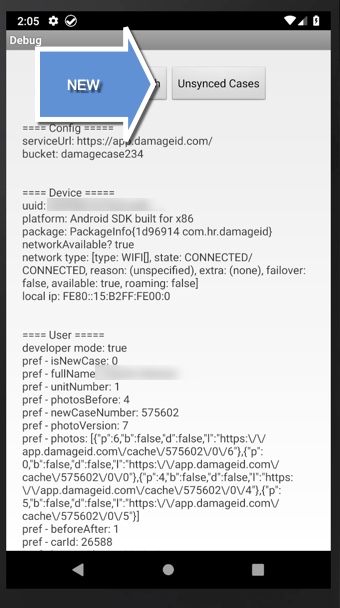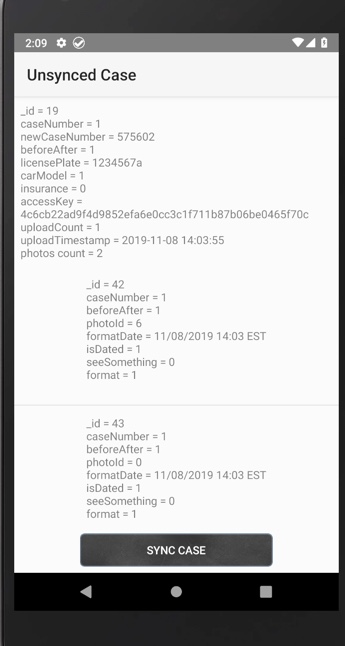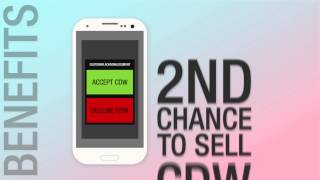Imagine, if EVERY Car Rental Customer took his OWN digital inspection….Would we eliminate Customer Complaints Forever? How much time could we save? Employees don’t have to take photos and video.
DAMAGE iD has recently implemented a new feature that eliminates the uncertainty while accomplishing the rare win/win of better cost controls for the rental company and better customer service on the customer side.
DAMAGE iD’s new feature called, “Contactless Customer Inspection” or CCI, allows the rental company to send a weblink to the customer. This weblink allows the customer to do their own check out and check in via the web browser on their internet connected tablet or cell phone.
DAMAGE iD allows the rental company to customize the number of photos/videos the customer must take to successfully check out and check in their vehicle. Upon successful check out/check in by the customer, the time stamped photos/videos are uploaded to the rental company’s account.
“Contactless Customer Inspection” (CCI) is fun and super easy to use. See screenshots below.
This “Contactless Customer Inspection” does not require the customer to download the app on their phone and it has the potential to end almost all disputes over vehicle check in condition.
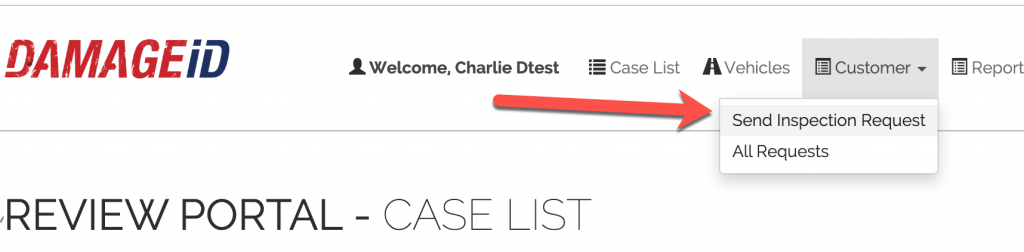
The customer will receive a link which will guide them through the inspection. Once they click the link the inspection will open in their mobile browser.
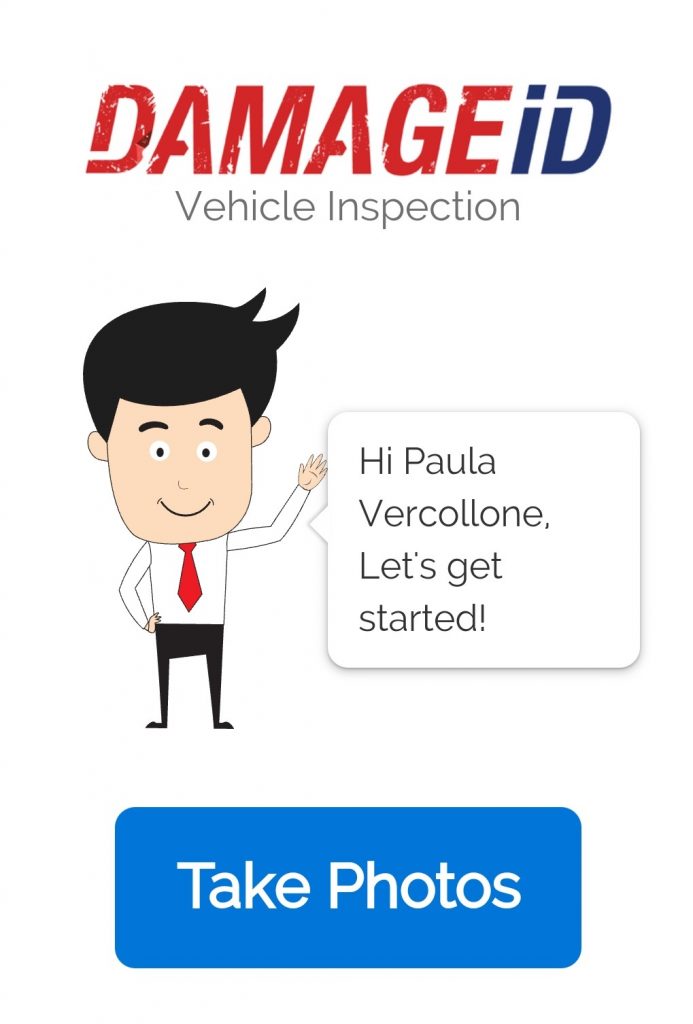
“Contactless Customer Inspection” is available for all customers – now -without additional charge.
For more information contact DAMAGE iD at Damageid.com/free-trial. DAMAGE iD free trial.