Subtotal: $4398.00
At the 2019 Las Vegas International Car Show, we announced we would be adding video to the DAMAGE iD platform.
On May 3, 2019 we launched major version 3.0 for Android, which includes support for video! (The iPad/iPhone version was released on May 22, 2019).
What are the benefits of video?
- Tough spots to photograph. For certain vehicle areas, such as interiors, tires, trunk area, roof, it can be difficult to capture with a few photos. Rather, a (video) “sweep” is preferred.
- Capture more. For example multiple items, multiple regions, underside of vehicle) using video. Video is alot like taking many pictures in sequence.
- Shiny surfaces. Ability to capture small dents and dings within a reflected, shiny surface. By altering the direction of the camera slightly, light will reflect off the surface, revealing surface damage within the contours of the reflection.
- Stronger evidence. Video is more difficult to tamper and modify than photographs. Video provides even stronger evidence for proving damage.
- Multiple focus points. Video allows you to focus on deep, or 3D objects, while changing focus throughout. This can capture damage better than static photos.
How does Video work in DAMAGE iD?
The simple interface of DAMAGE iD stays almost exactly the same.
However, you will now see a red button beneath the camera shutter button. (See below).
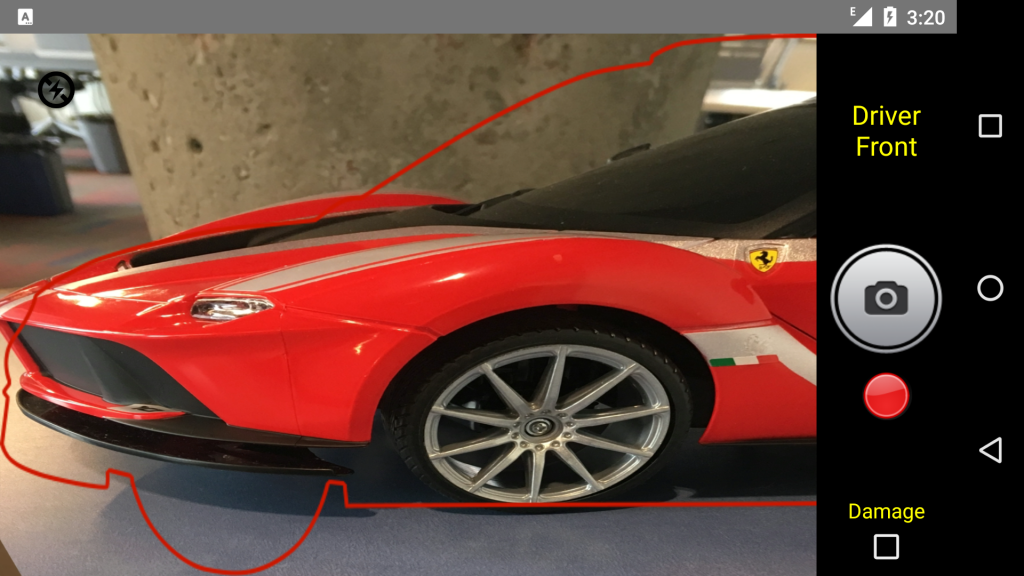
After clicking the red button, the camera will start recording video, and a clock timer will start.
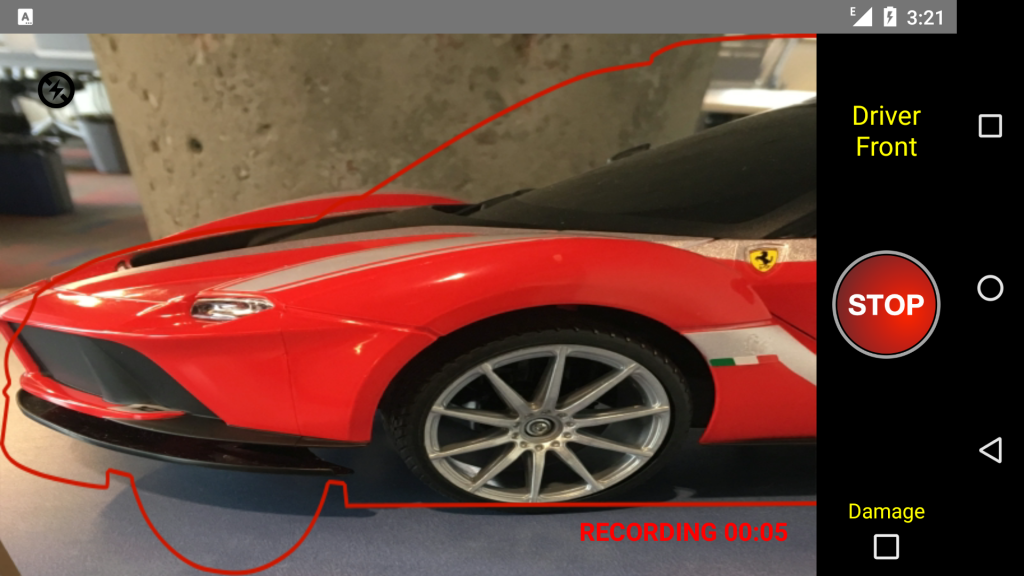
DAMAGE iD also records AUDIO with the VIDEO. This means you can use your finger to point out damage, while explaining what you see.
Click “STOP” when done. Note that there is a 10-second limit on each of the videos.*
*Why did we decide to limit videos to 10 seconds? We wanted to keep upload sizes small. We also want to keep the walk-around focused on a position for later comparison. (If a rental agent takes a 3 minute video, it becomes really difficult to find damage or compare 2 videos.) Plus, if you take 24, 10 second, videos per case, that gives FOUR MINUTES OF VIDEO PER CASE.

Once the video has been uploaded, visit the “Backend” to compare your videos and photos.
The following video shows how video clips will appear in the Backend.
FAQ
Question: Does video mean I will pay more for my DAMAGE iD Account?
Answer: No, video is offered as part of your DAMAGE iD account – entirely free for existing users. (We don’t charge by storage space used)
Question: What quality video is used?
Answer: We choose the best quality available on the device
Question: Is any compression or resizing performed on the video?
Answer: No, we do not compress or resize the video
Question: How are videos stored?
Answer: We use MP4 format. Videos are stored in the Cloud, just like the photos.
Question: Do you apply a timestamp to the video, as with photos?
Answer: No, at this time we are not applying the red timestamp to the videos. We are considering this in a future, release, however.
Question: Will uploads take longer than with photos?
Answer: Generally, yes uploads are larger than photos and will take longer than with photos. However, we’ve modified the uploading to start faster to accommodate this.



 >
> CSK Red Wheel
CSK Red Wheel