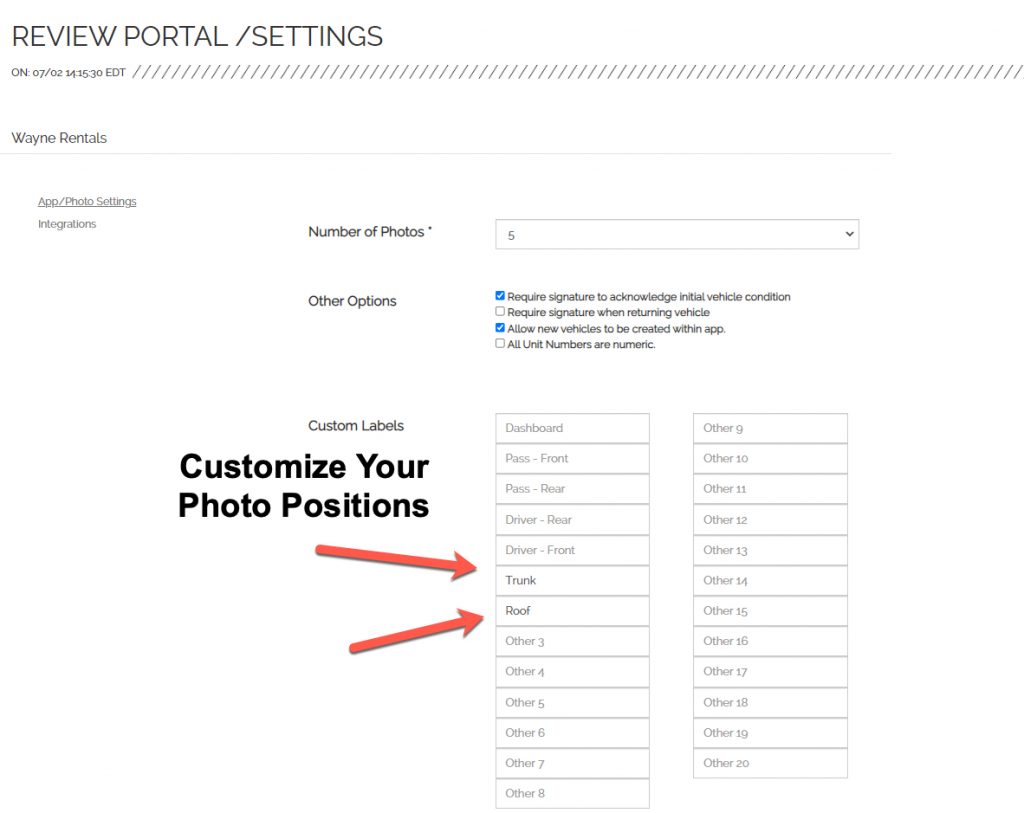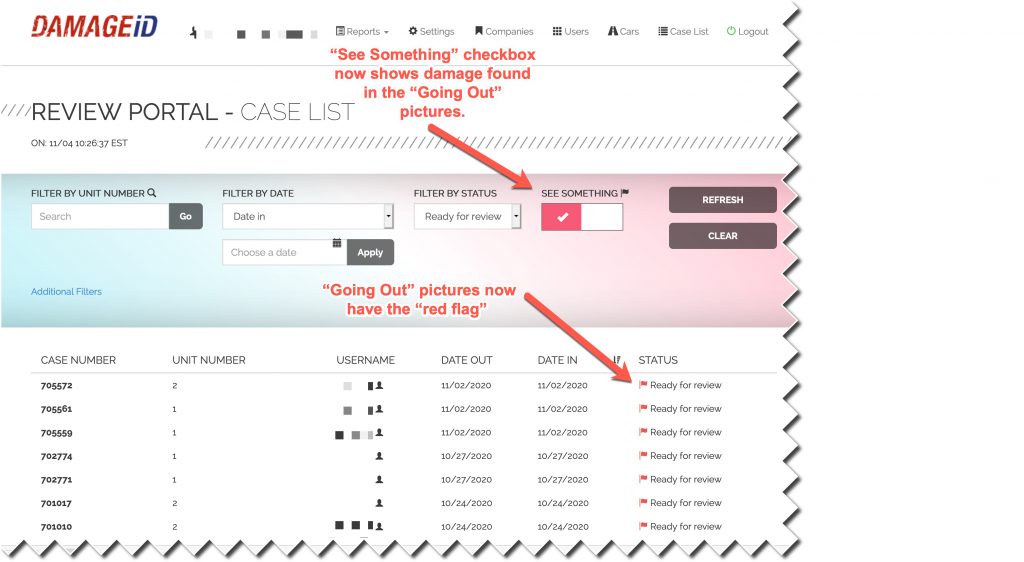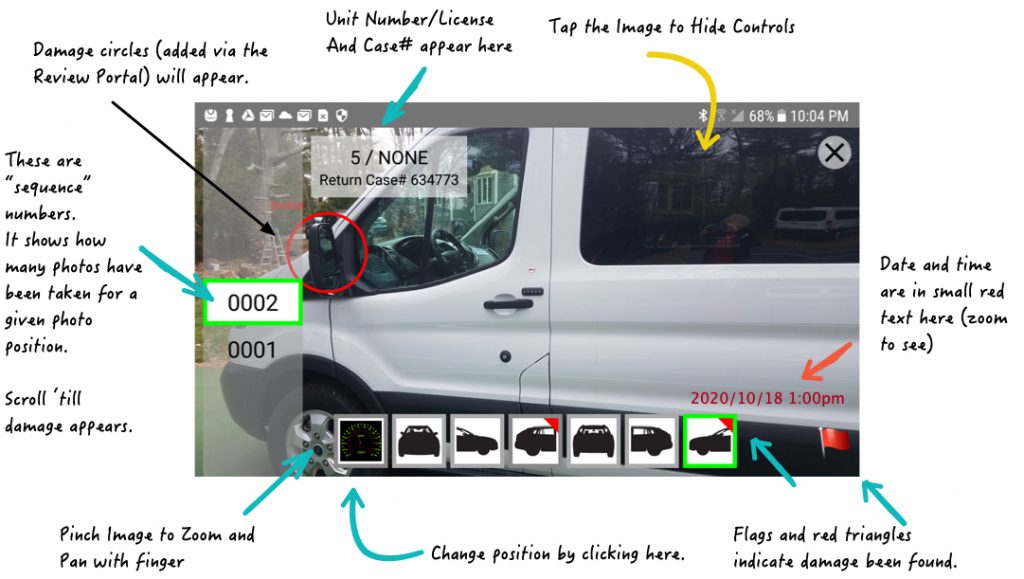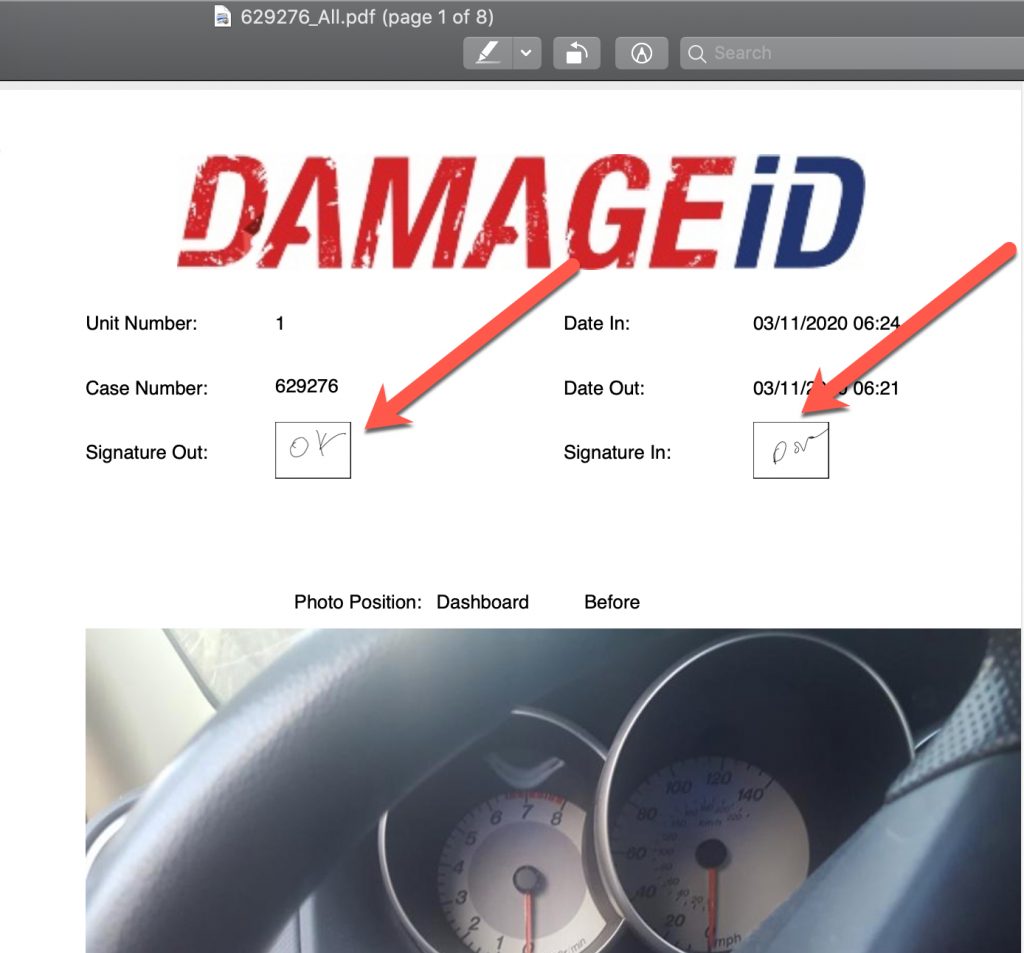Subtotal: $4398.00
21
JUN
DSPs, Do you have Bad Drivers? Try the “Driver Name” Feature
Having problems with bad drivers? DSPs have often requested that DAMAGE iD create a “Driver Field” so the inspector can be a different person from the person who drove the vehicle. The DAMAGE iD software team has listened! Yesterday we launched “Driver’s Field” for those who prefer to have dispatch managers complete the inspections! This […]



 >
> CSK Red Wheel
CSK Red Wheel