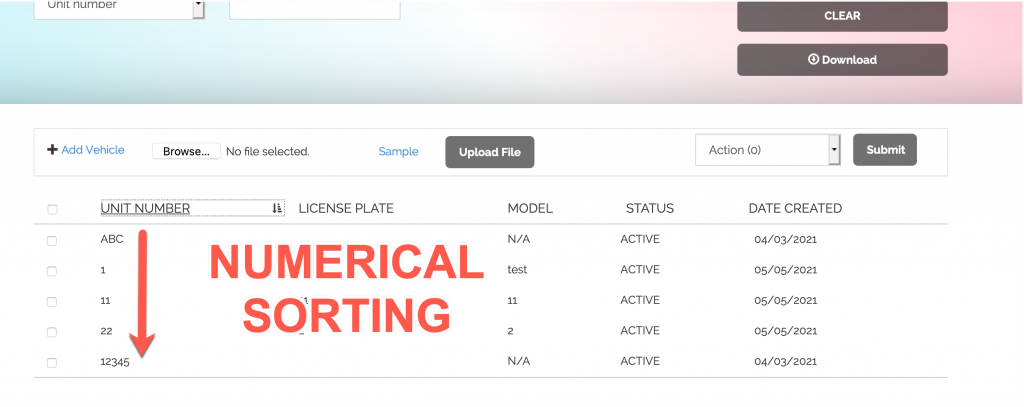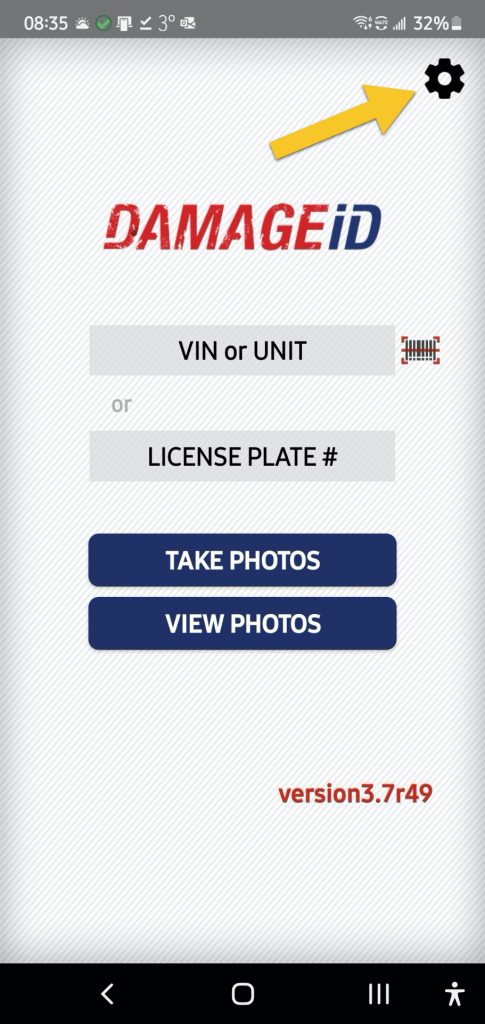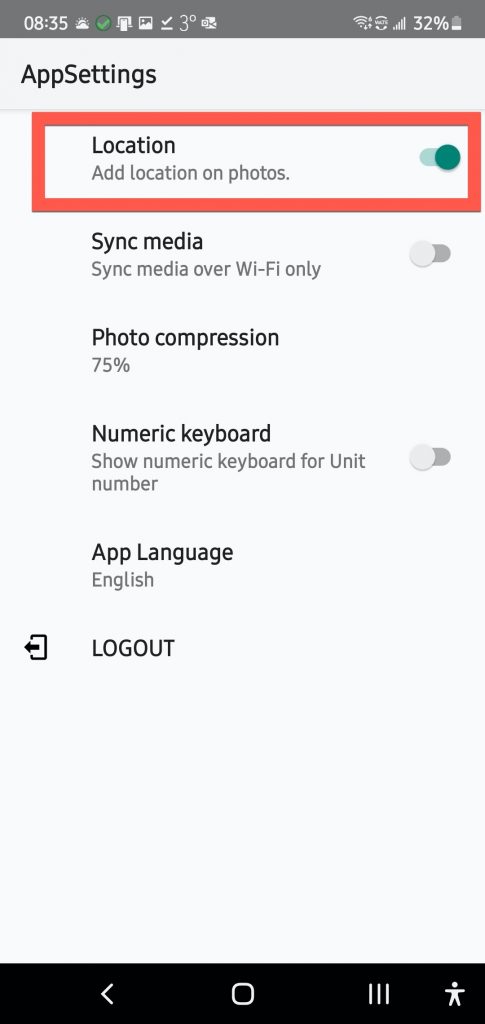Unit numbers in DAMAGE iD can contain either numbers or letters (or a mixture of the two).
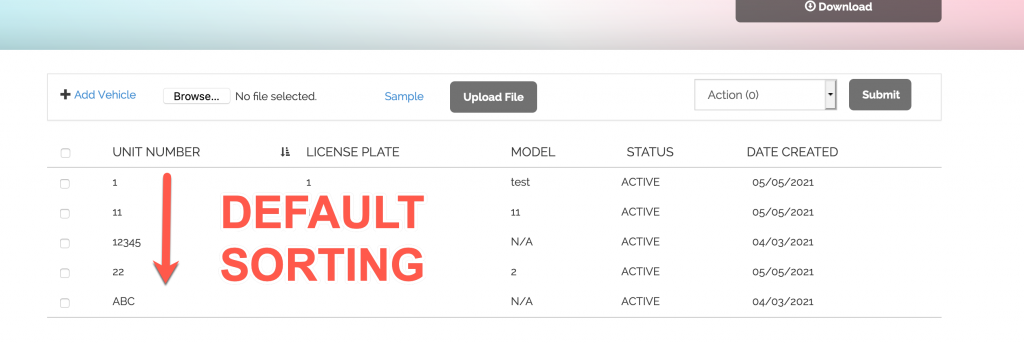
Some customers mix numbers and letters in vehicle Unit Number. Some use only numbers, e.g. 0-9.
When sorting vehicles by Unit Number, the order can be somewhat unexpected for users who use only numbers.
For example, the default Vehicle sorting will order the vehicles like this:
1111, 2
Because alphabetically, “1111” comes before “2” – even though “1111” is bigger than “2”.
If you prefer to sort the vehicles like this:
2, 1111
Select the option “All Unit Numbers are numeric”.
This will sort your vehicles in the way you expect it within the Case List and the Vehicles List (click the table heading to sort by any field).
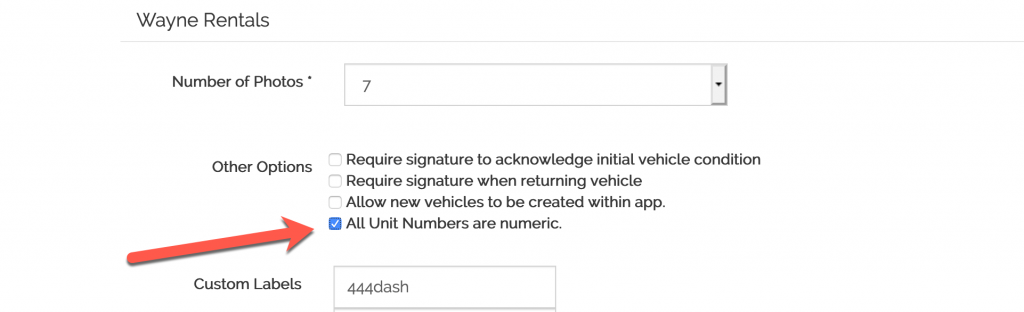
After changing the setting, the following sorting will be used.