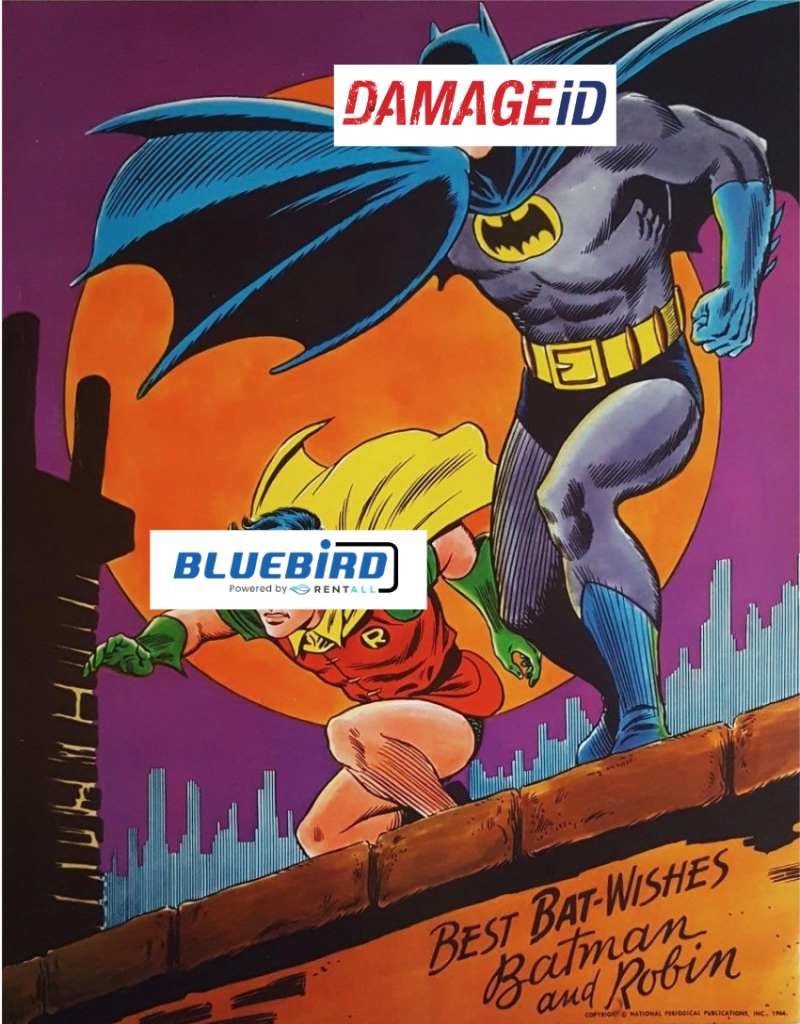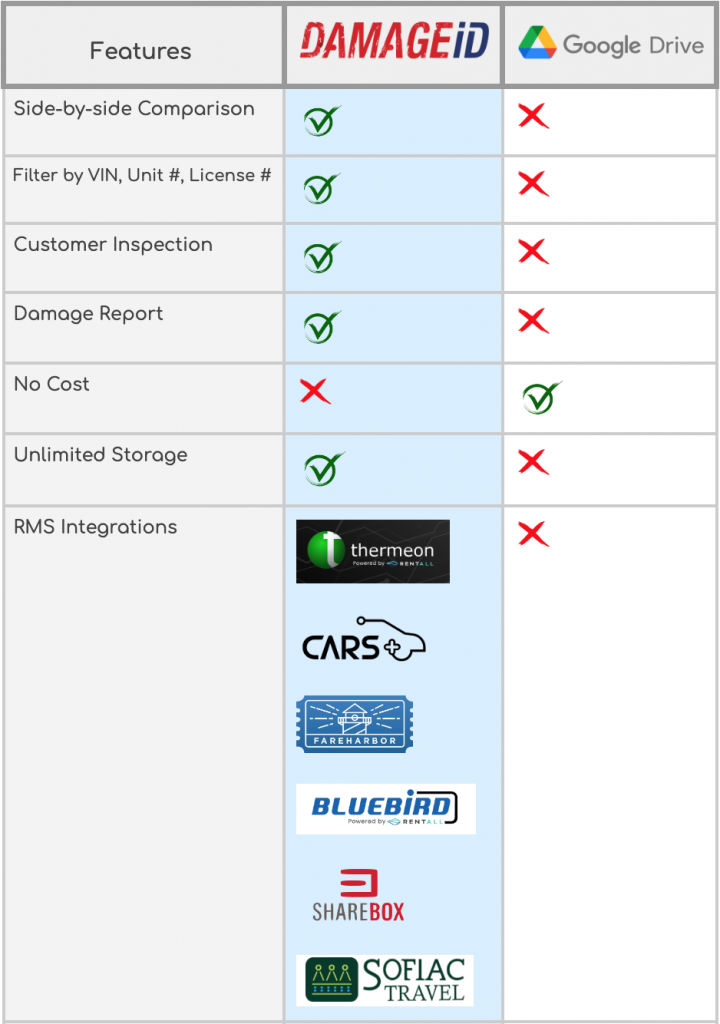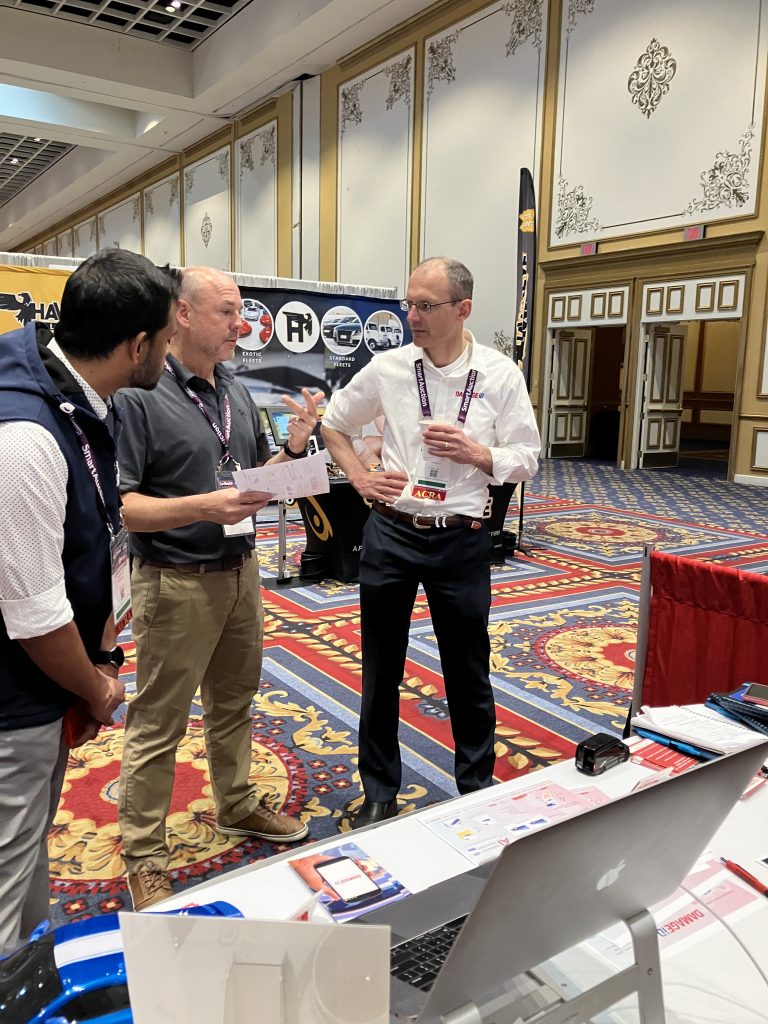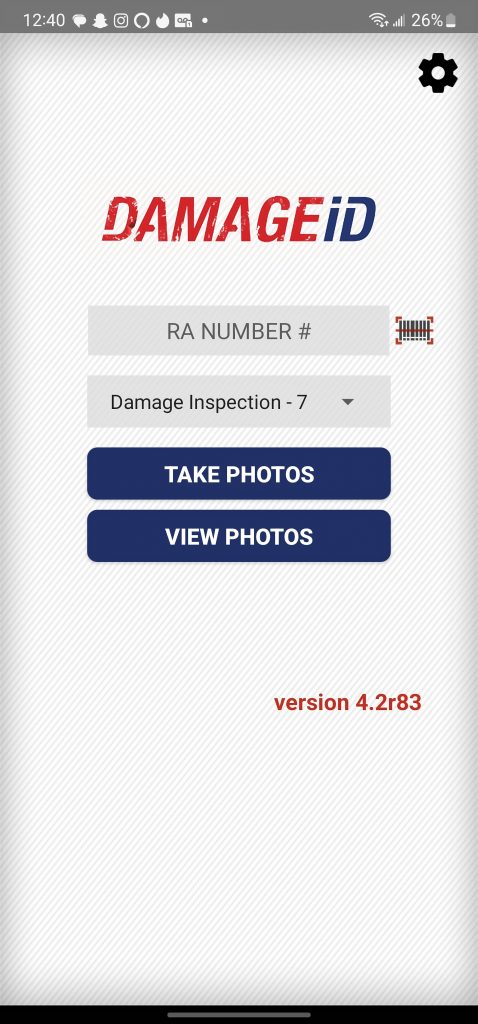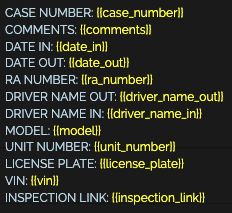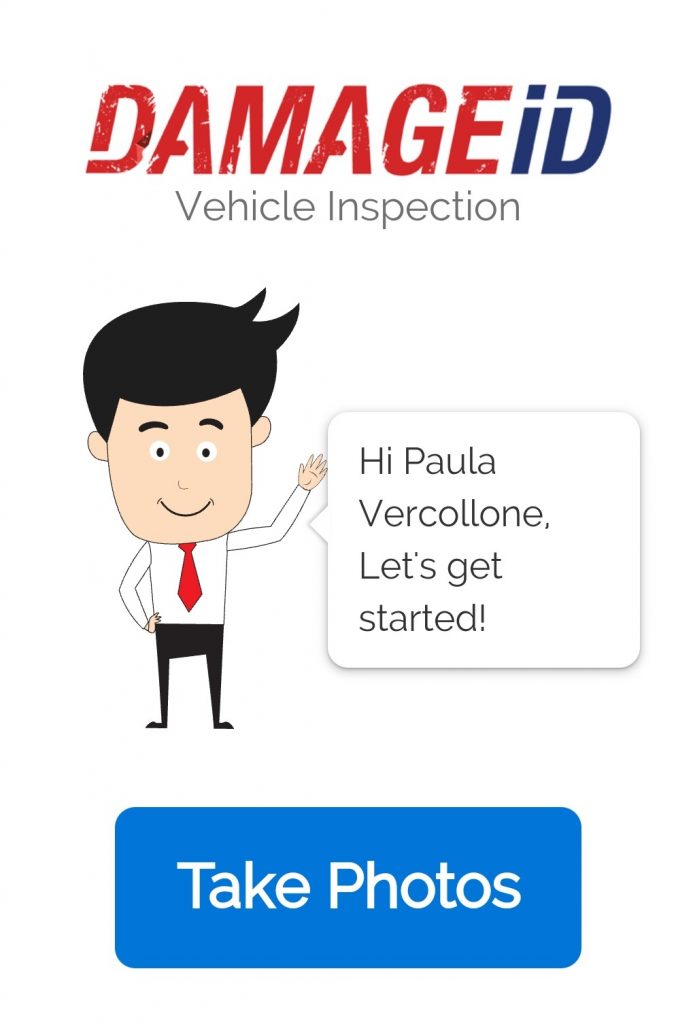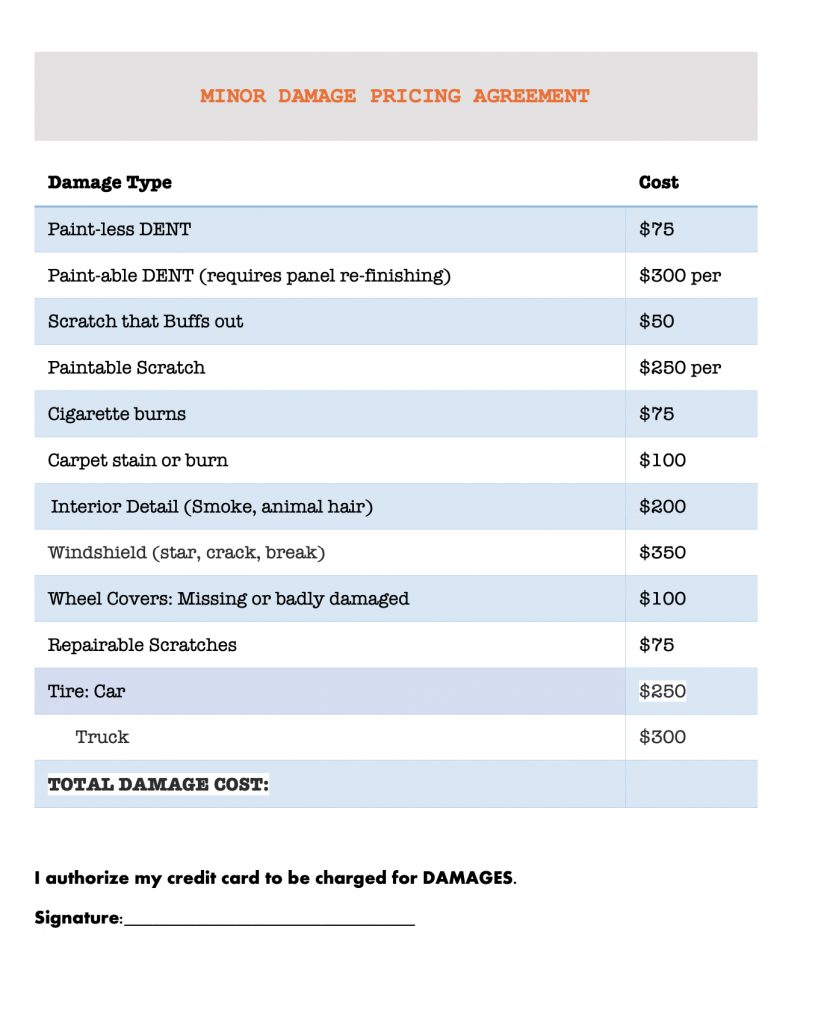Subtotal: $4398.00
27
NOV
DAMAGE iD returns from visiting future Partners! Mexico🇲🇽, Italy🇮🇹, Costa Rica🇨🇷, Albania🇦🇱, Saudi Arabia🇸🇦 and More!!
Does your Company use a Digital Inspection Solution? DAMAGE iD will solve all your needs. Can’t wait to re-connect!!! www.damageid.com/free-trial/



 >
> CSK Red Wheel
CSK Red Wheel