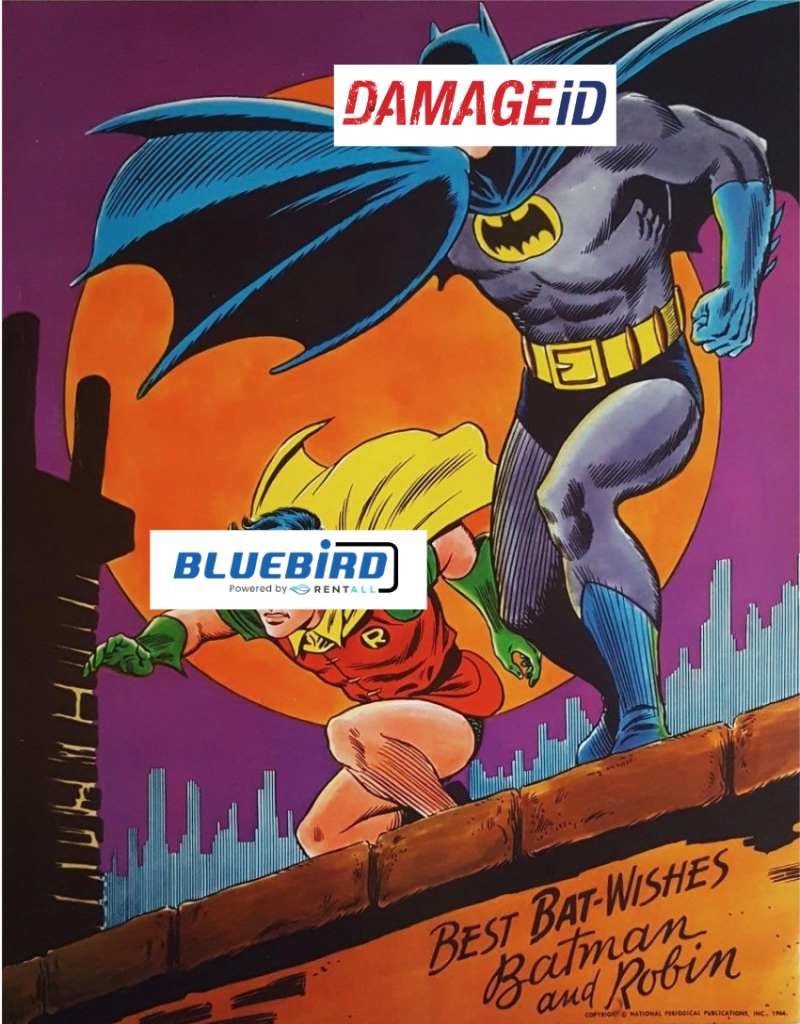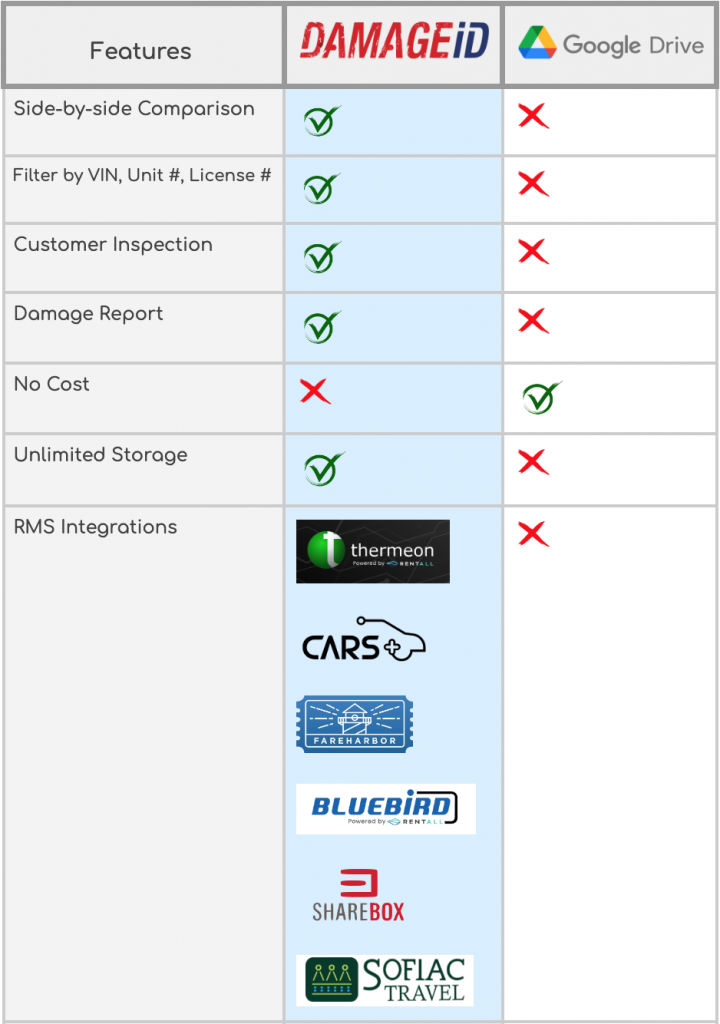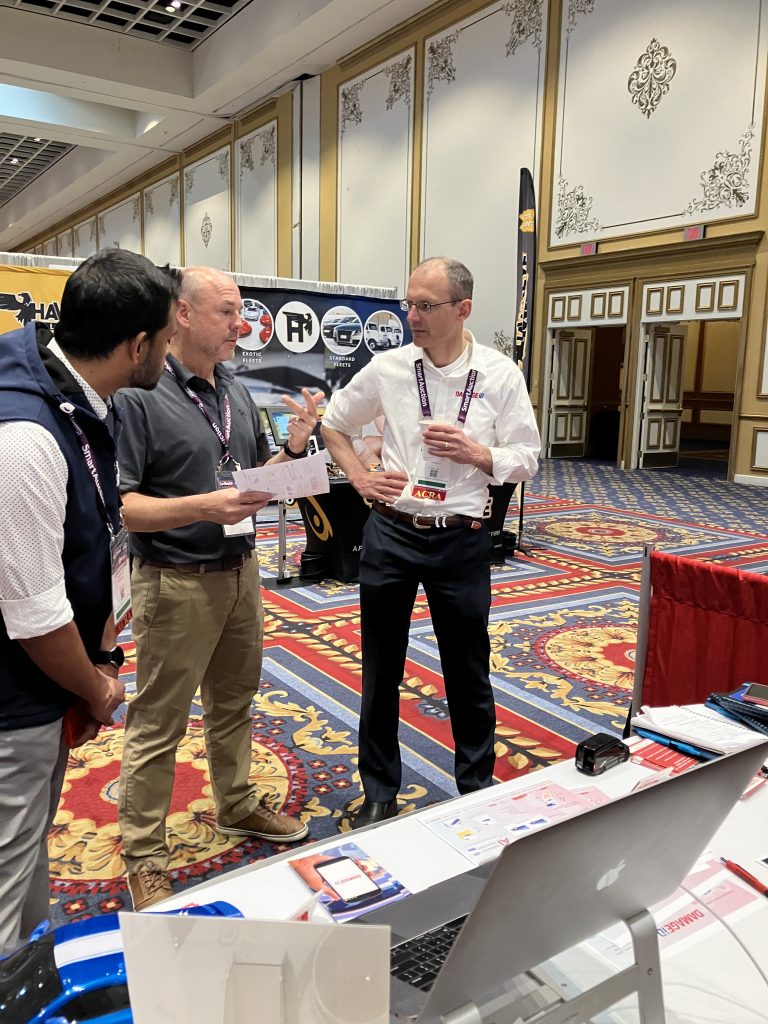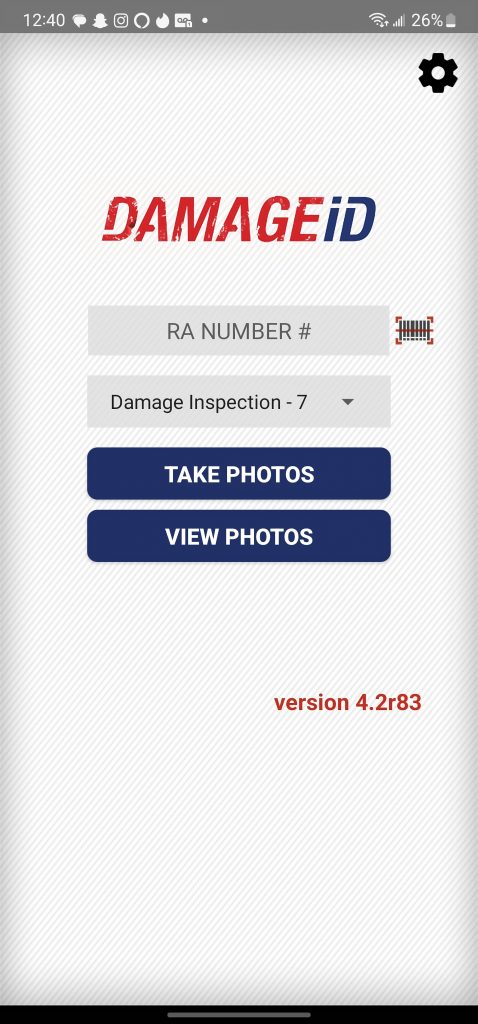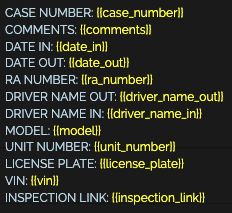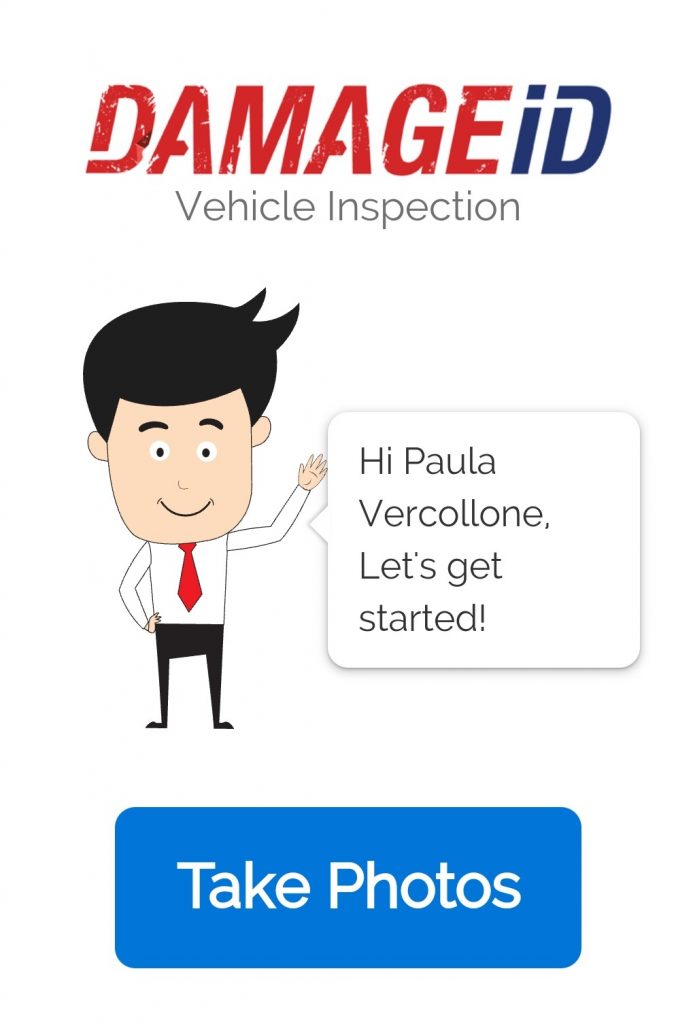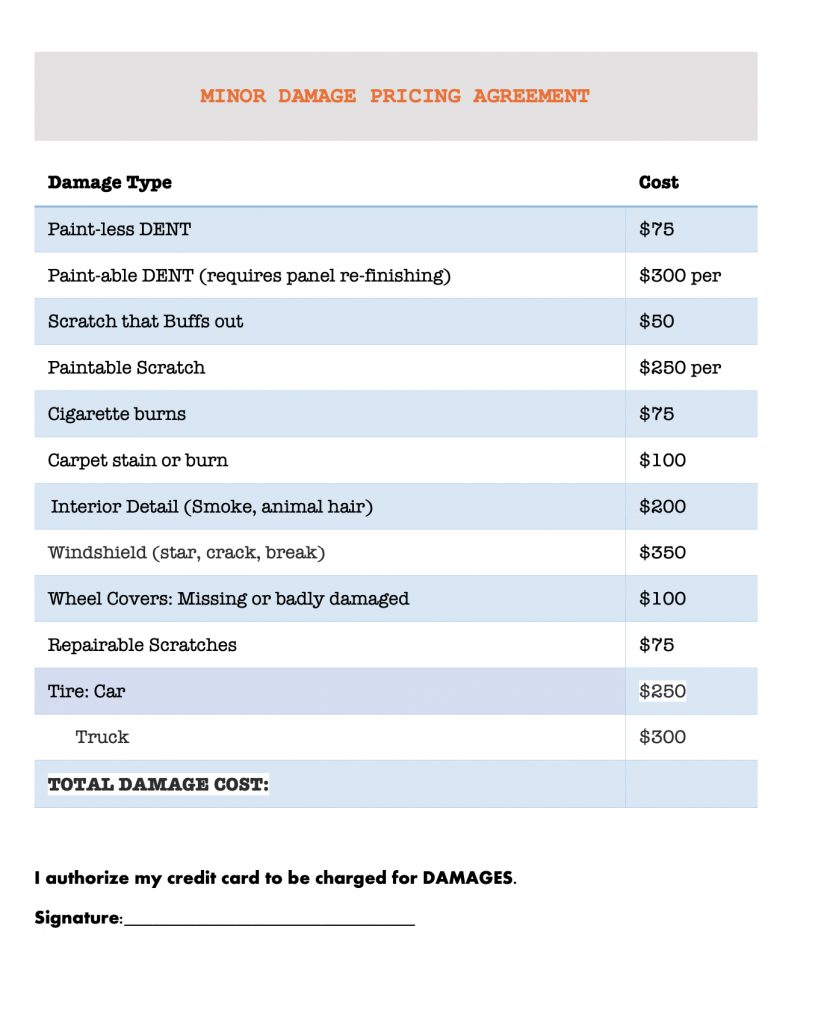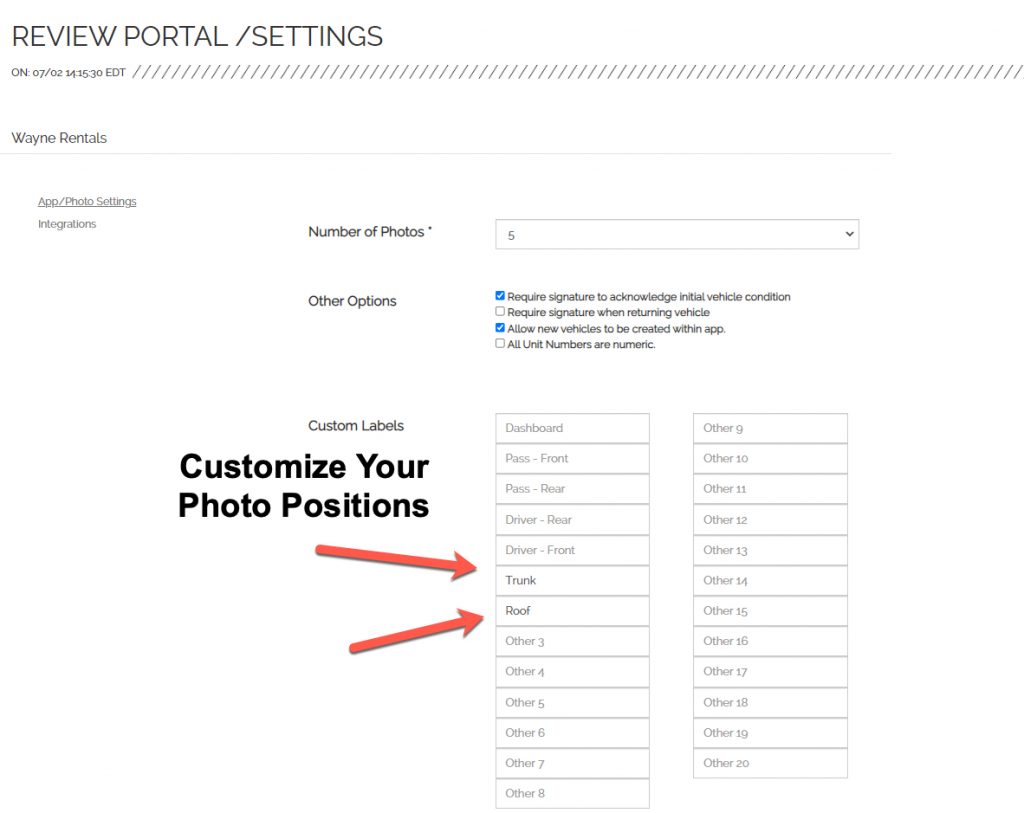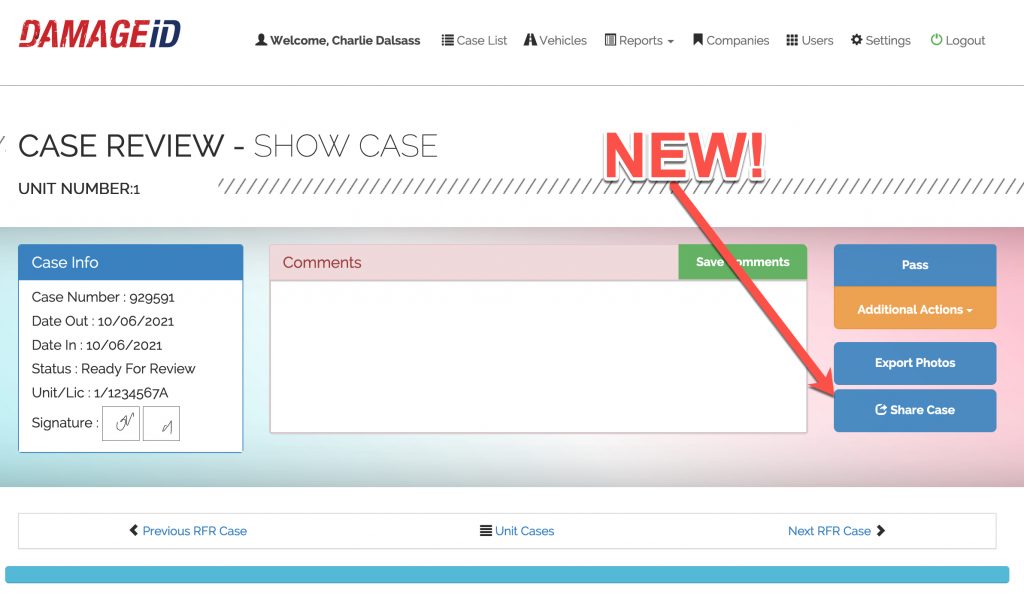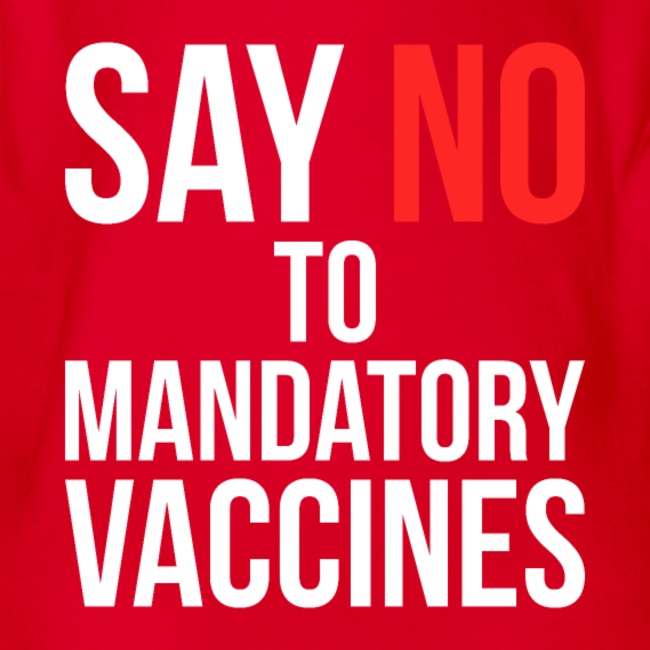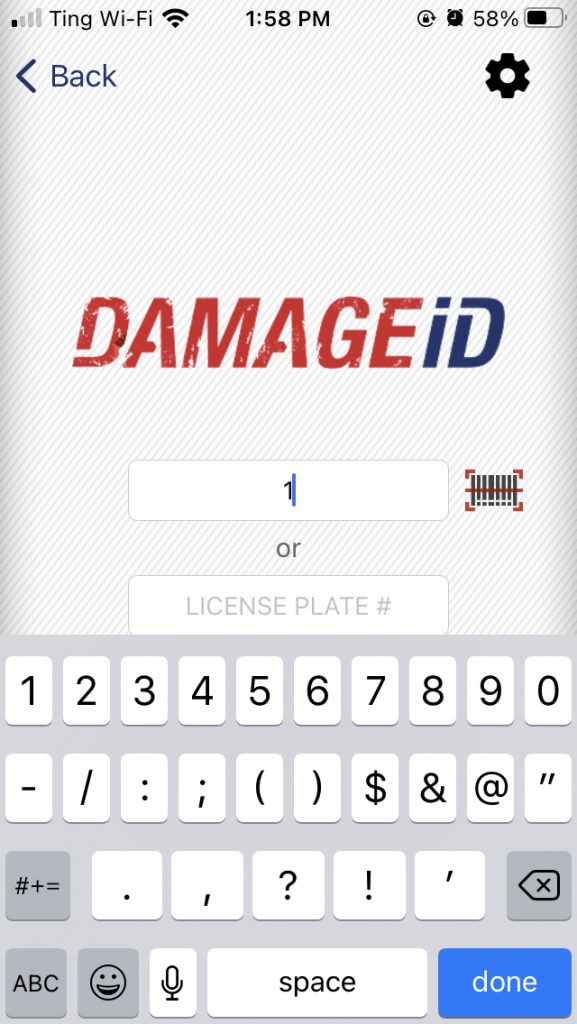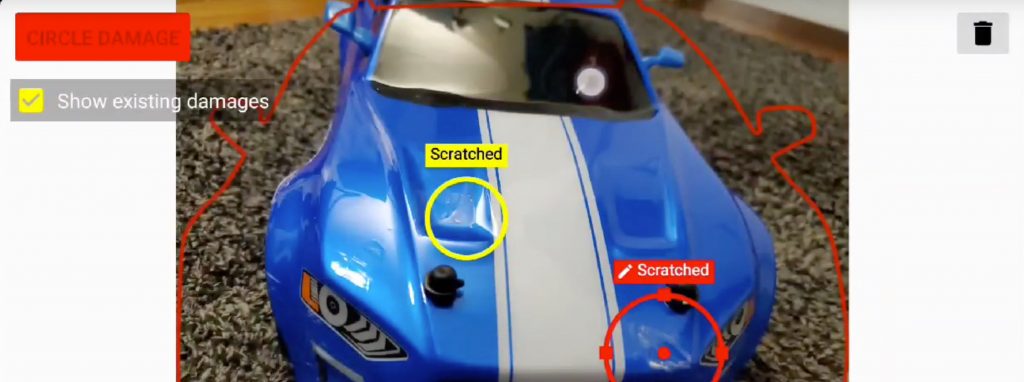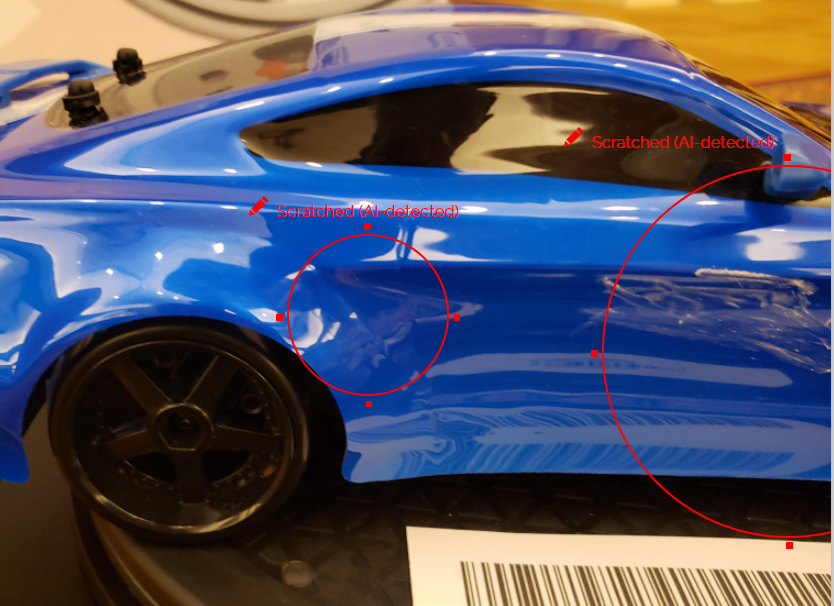Subtotal: $4398.00
29
AUG
The Dynamic Duo: DAMAGE iD integrated with BlueBird!!!
The integration with BlueBird allows users to be able to operate a seamless process between the DAMAGE iD mobile inspection process and your Rental Agreement. It will allow DAMAGE iD users to use the mobile app to inspect vehicles before and after check-out and check-in, using the same Booking ID or Rental Agreement Number from your RMS. A BlueBird user will […]



 >
> CSK Red Wheel
CSK Red Wheel