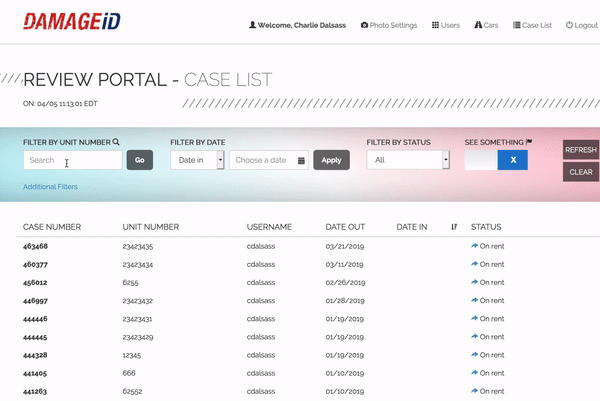Added today – The ability to find a case by number.
From the Case List (on the backend), choose “Additional Filters”. Next enter a case or partial case number and click “Go”. The cases will be filtered by that number. See the video below.
The case number is matched using “wildcard” matches, you only have to remember a few digits of the case number to find it.
We hope this helps speed up your process! Thanks to the feedback from our wonderful customers from France, we are continuing to improve DAMAGE iD!